Top 7 AI Room Decoration Tools for 2025
Discover the best AI room decoration software for 2025. Our review compares top tools to help you design your dream space with artificial intelligence.
Struggling to visualize a property's potential? The right interior design can make the difference between a quick sale and a listing that lingers. For real estate agents, home stagers, and marketing teams, presenting a space in its best light is crucial, but hiring traditional designers for every property isn't always feasible. This is where ai room decoration tools step in, offering a powerful, fast, and cost-effective way to create stunning virtual stagings and design concepts.
These platforms use artificial intelligence to analyze your room photos, understand spatial layouts, and generate multiple design styles in minutes. They transform empty or outdated rooms into fully furnished, aspirational spaces tailored to attract specific buyers. Before diving into AI-powered solutions, a solid understanding of fundamental design principles, like how to arrange living room furniture like an interior expert, can lay a strong foundation for your design project.
This guide moves beyond generic descriptions to provide a detailed review of the best AI room decoration software available. We will explore each tool's unique features, practical use cases for real estate marketing, pricing structures, and honest limitations. By the end, you will know exactly which solution fits your workflow, helping you create compelling property visuals that captivate clients and accelerate sales.
1. Planner 5D AI Interior Design
Planner 5D stands out as a powerful and user-friendly platform that merges traditional 2D floor plan creation with advanced 3D visualization, all enhanced by artificial intelligence. At its core, the tool allows you to upload an image of your room or sketch a floor plan. The AI then steps in to analyze the space, considering factors like dimensions and existing architectural elements. It generates multiple design variations based on your selected styles, such as Modern, Scandinavian, or Industrial.
This makes it an exceptional tool for both professionals and DIY enthusiasts who want to visualize a concept before committing to it. The AI doesn't just suggest aesthetics; it provides practical furniture layouts and color palettes, making the design process significantly more efficient. This approach to AI room decoration helps bridge the gap between imagination and reality, offering tangible design solutions you can explore and refine.
When to Use Planner 5D
This tool is particularly effective in several specific scenarios:
- Real Estate Staging: Agents and stagers can quickly generate virtual staging concepts for vacant properties, helping potential buyers visualize the space as a furnished home.
- Renovation Planning: Homeowners planning a remodel can experiment with different layouts, finishes, and furniture placements without any physical effort or cost.
- Small Space Optimization: If you're working with a small apartment or an awkwardly shaped room, the AI can suggest clever layouts that maximize functionality and create a sense of spaciousness.
Key Benefit: Planner 5D’s greatest strength is its ability to produce a high volume of design ideas rapidly. Instead of spending hours manually placing objects, you get multiple fully-realized concepts in minutes, which serves as an excellent creative starting point.
The following bar chart compares the number of AI features against its main pros and cons, giving you a quick overview of the platform's balance.
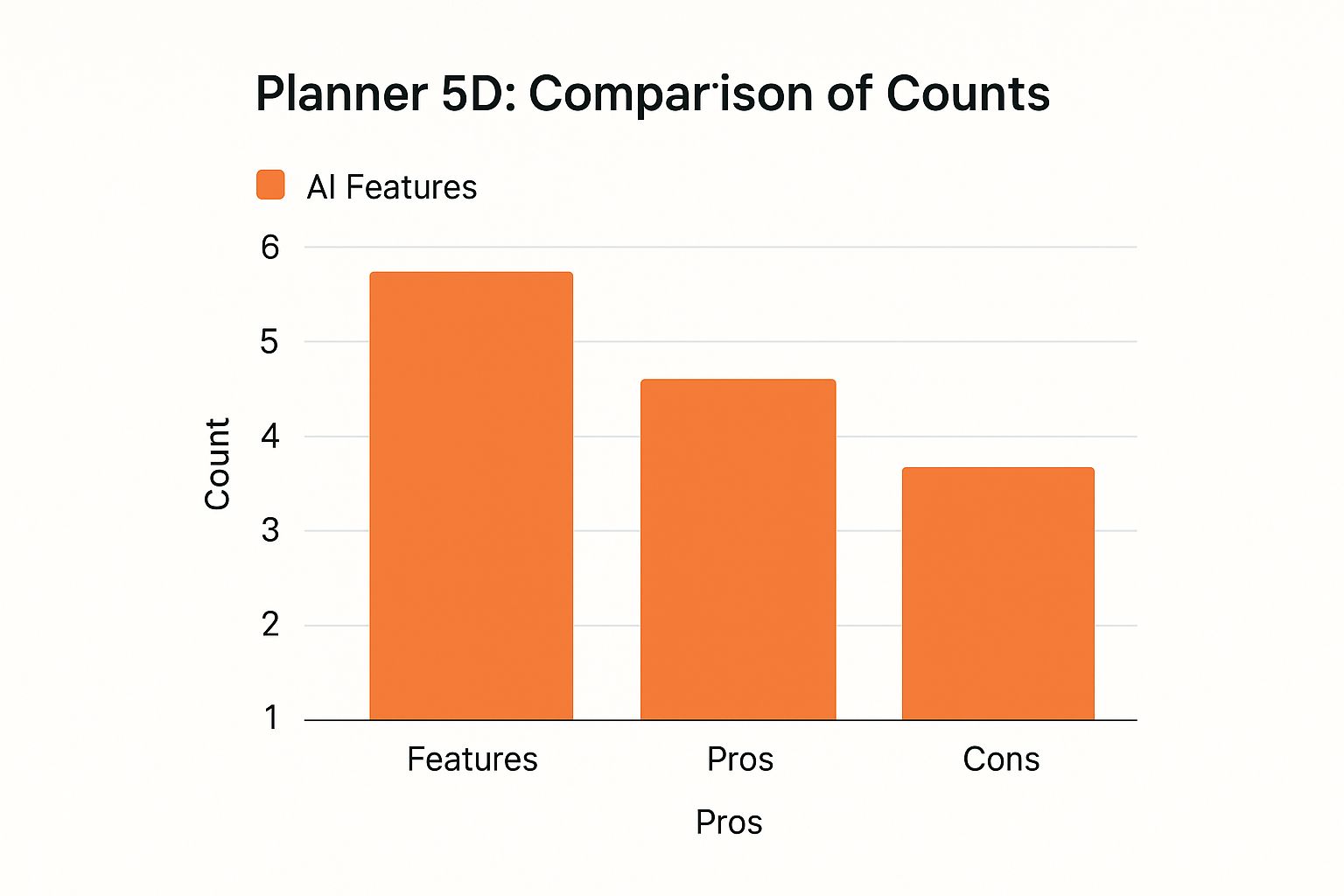
This chart highlights that Planner 5D offers a robust set of features and benefits that slightly outweigh its limitations, positioning it as a strong contender in the AI design space.
Implementation and Tips
To get the most out of Planner 5D, start with precise room measurements. The more accurate your initial input, the more realistic and applicable the AI's suggestions will be. Don't be afraid to generate designs in various styles, even ones you wouldn't normally consider. This can lead to unexpected inspiration and helps train the AI on your broader preferences. For a quick demonstration of its capabilities, see the video below.
2. DecorMatters AI Visualization App
DecorMatters uniquely blends social media engagement with powerful design tools, creating a community-driven platform for interior decorating. Its core feature allows you to upload a photo of your room, which the app’s AI and computer vision technology then analyze. It identifies the room's layout, existing furniture, and color scheme to suggest new items like sofas, rugs, and art from real brands that fit seamlessly into your space.

This approach makes it a go-to tool for home decor influencers and DIY enthusiasts who want to visualize products in their own home before buying. The integration of shoppable furniture from popular retailers turns this AI room decoration tool into a practical and interactive design assistant. Users can experiment with virtual pieces, get feedback from a vibrant community, and even participate in design challenges.
When to Use DecorMatters
This app is especially useful in specific situations where both inspiration and practical application are needed:
- Shopping for New Furniture: If you want to see how a specific couch from Wayfair or a lamp from Crate & Barrel would look in your living room, DecorMatters lets you virtually "try before you buy."
- Budget-Friendly Redesigns: The app is great for smaller projects, like a college dorm room or a single-room makeover, where you need to find affordable pieces that work together.
- Seeking Community Feedback: When you feel stuck or want a second opinion, you can share your AI-generated designs with the community to get votes, comments, and fresh ideas from other users.
Key Benefit: DecorMatters' primary advantage is its seamless integration of design visualization with a real-world furniture marketplace and a social community. It closes the loop from inspiration to purchase, making it incredibly practical for active decorators.
Implementation and Tips
To achieve the best results with DecorMatters, start by taking a high-quality photo of your room in bright, natural light. Before you snap the picture, clear away as much clutter as possible so the AI can get an accurate read of the space. Be sure to explore different style categories to receive a wide variety of suggestions and uncover new aesthetic possibilities. Engaging with the community is also key; post your designs and ask for advice to get personalized feedback from other decor lovers.
3. Havenly AI Design Service
Havenly introduces a unique hybrid model, blending the power of artificial intelligence with the nuanced expertise of professional interior designers. The process begins with an AI-driven style quiz that analyzes your aesthetic preferences, budget, and functional needs. Based on this data, the platform matches you with a compatible human designer and generates initial design concepts and product suggestions. A professional designer then takes these AI-generated ideas and refines them into a polished, personalized plan.
This collaboration ensures you get the efficiency of AI without sacrificing the creativity and practical wisdom of a human expert. It's a powerful approach to AI room decoration that bridges the gap between purely automated tools and traditional, high-cost interior design services. The AI handles the data-heavy lifting, while the designer adds the crucial human touch, ensuring the final design is both beautiful and livable.
When to Use Havenly
This service is ideal for those who want professional guidance but appreciate a tech-forward, streamlined process:
- Design Indecision: If you feel overwhelmed by choices and aren't sure how to define your style, Havenly's quiz and designer pairing can provide much-needed clarity.
- Busy Professionals: For individuals with limited time, Havenly manages the entire design process, from concept to sourcing and ordering furniture.
- First-Time Decorators: It's an excellent entry point into working with an interior designer, offering a structured and more affordable experience than traditional design firms.
Key Benefit: Havenly’s primary advantage is its curated, personalized experience. The AI provides an intelligent starting point, but the collaboration with a professional designer ensures the final product is a cohesive, practical, and highly tailored space that truly reflects your lifestyle.
Implementation and Tips
To maximize your Havenly experience, clear and detailed input is crucial. Be very specific in the initial questionnaire about how you use the room, mentioning everything from family activities to pet considerations. Provide high-quality photos of your space from multiple angles and in good lighting. Most importantly, communicate openly and honestly with your assigned designer, providing constructive feedback on the concepts they present to guide the project toward your vision.
4. Homestyler AI Room Designer
Homestyler, developed by the tech giant Autodesk, is a sophisticated platform that leverages machine learning to offer powerful design solutions. It uses algorithms trained on thousands of professional designs to automatically generate furniture layouts and decoration schemes. You begin by uploading a photo of your space or creating a floor plan, and the AI suggests optimal arrangements and decor combinations that align with your chosen aesthetic.

What sets Homestyler apart is its high-quality rendering and extensive library of real-world products, making it a favorite among professionals. The AI-driven suggestions are not just random placements; they are based on established design principles, ensuring functionality and visual balance. This professional-grade approach to AI room decoration empowers users to create photorealistic visualizations that look like they came straight from a design studio.
When to Use Homestyler
Homestyler excels in scenarios that demand a high degree of realism and detail:
- Professional Client Presentations: Architectural firms and interior designers can use its high-fidelity renderings to present concepts to clients, providing a clear and impressive vision of the final project.
- Portfolio Development: Interior design students can build stunning, professional-looking portfolios by creating and rendering diverse room designs, showcasing their skills effectively.
- Major Renovation Planning: For homeowners undertaking significant remodels, Homestyler allows for detailed planning, from structural changes to selecting the exact furniture and finishes.
Key Benefit: Homestyler's primary advantage is its ability to produce photorealistic 4K renderings. This feature allows users to visualize their space with an incredible level of detail, making it easier to make confident design decisions before any physical work begins.
Implementation and Tips
To maximize Homestyler's potential, start with the AI-generated layouts as a foundation and then fine-tune them with manual adjustments for a personalized touch. Use high-resolution textures for floors, walls, and fabrics to achieve professional-grade results in your final renders. It's also wise to save multiple versions of your project; this allows you to compare different design approaches side-by-side. Always utilize the platform's measurement tools to ensure all furniture and objects are scaled accurately within your floor plan.
5. Modular AI Interior Design Platform
Modular introduces a highly personalized approach to digital interior design, leveraging sophisticated AI algorithms to craft spaces that reflect individual lifestyles. The process begins with users inputting room dimensions and detailed personal preferences, including daily routines, hobbies, and aesthetic tastes. The platform's AI analyzes this data to generate multiple design concepts, offering practical layouts and stylistic themes tailored to the user's life.
What sets Modular apart is its iterative feedback loop. Users can make real-time adjustments to the AI's suggestions, and the platform learns from these changes to refine future recommendations. This dynamic process makes the journey of ai room decoration a collaborative effort between the user and the technology, ensuring the final design is both beautiful and deeply functional.
When to Use Modular
This platform excels in scenarios where personalization is paramount:
- First-Time Homeowners: Young professionals designing their first apartment can use Modular to translate their lifestyle needs into a cohesive and budget-friendly design plan.
- Property Development: Developers can use the platform to create aspirational virtual staging for model homes, showcasing how a space can adapt to different buyer personas.
- Tech-Savvy DIYers: Homeowners comfortable with technology can document their design journey, using the AI's evolution as engaging content while creating their perfect home.
Key Benefit: Modular’s main advantage is its deep personalization engine. By analyzing lifestyle factors beyond simple style preferences, it delivers designs that are not just visually appealing but are genuinely optimized for how you live, work, and relax in your space.
Implementation and Tips
To maximize Modular's effectiveness, provide as much detail as possible in the initial questionnaire. Information about your work-from-home habits, entertainment needs, or even pet ownership will lead to more accurate and useful AI suggestions. Actively rate the designs it produces, as this feedback sharpens the algorithm for future iterations. For a cohesive aesthetic across your entire home, try generating designs for multiple rooms and then combining the best elements from each. You can learn more about renovating interiors with AI from your phone to see how these tools are changing the game.
6. Roomstyler 3D Home Planner with AI Features
Roomstyler is a community-driven 3D interior design tool that integrates AI-assisted features to simplify the creative process. Users can start by drawing a room from scratch or using a pre-made template. The platform’s AI then helps by suggesting furniture arrangements and color schemes that align with the room's dimensions and the user's selected style preferences, bridging the gap between a blank canvas and a fully furnished concept.
What sets Roomstyler apart is its massive library of branded, real-world products, allowing you to design with actual items you can purchase. The AI draws from this catalog to make its recommendations, providing a practical approach to AI room decoration. This blend of manual control and automated suggestions makes it accessible for beginners while still offering depth for more experienced designers.
When to Use Roomstyler
This platform excels in a variety of design contexts:
- Budget-Conscious Decorating: Because it uses real products, you can design a room while keeping a close eye on your budget, virtually trying items before you buy.
- Student Design Projects: Interior design students often use Roomstyler to create portfolio pieces, leveraging the AI to quickly generate foundational ideas for coursework.
- Community-Sourced Inspiration: If you're feeling creatively stuck, you can browse thousands of designs shared by the community and use them as a template for your own AI-assisted project.
Key Benefit: Roomstyler's primary advantage is its connection to a vibrant community and a catalog of real-world furniture. This allows you to not only get AI-generated ideas but also see how other users have solved similar design challenges, creating a rich source of practical inspiration.
Implementation and Tips
To maximize your results with Roomstyler, begin by exploring the public gallery to gather ideas and understand what's possible within the platform. Use the AI suggestions as a creative launchpad rather than a final solution; from there, you can manually tweak placements, swap out items, and refine the details to better match your vision. It's also wise to experiment with different lighting settings to get a more accurate feel for the room's ambiance at different times of day. For those new to virtual staging, understanding how to furnish virtually can provide a strong foundation. You can find out more about how to furnish a room with virtual furniture on pedra.so.
7. Smart Home Integration AI (Google Nest, Amazon Alexa, Apple HomeKit)
While most AI design tools focus on visual planning, smart home ecosystems like Google Nest, Amazon Alexa, and Apple HomeKit bring AI room decoration to life through dynamic, real-time adjustments. These platforms use machine learning to understand your habits and preferences, automatically controlling environmental factors like lighting, temperature, and even sound to complement your interior design. The AI learns your routines and creates a responsive atmosphere that enhances the look and feel of your space throughout the day.
This approach transforms static room decor into an interactive experience. For example, your living room can automatically transition to a cozy, warm-lit haven in the evening, or your smart art display can change to reflect the season. This integration moves beyond simple aesthetics, creating an environment that adapts to your lifestyle and elevates the function of your design choices.
When to Use Smart Home Integration
This technology is most impactful in creating a truly personalized and automated living experience:
- Enhancing Ambiance: Use it to create specific "scenes" for different activities, like a "Movie Night" setting that dims the lights, lowers the blinds, and adjusts the thermostat.
- Lifestyle Automation: For busy professionals or families, automating daily routines like morning wake-up lighting or evening wind-down sequences saves time and adds a touch of luxury. Beyond major AI platforms, individual smart devices like motion sensor lights can also be integrated, providing not only security but also contributing to automated ambiance.
- Showcasing High-Tech Homes: Real estate agents can leverage this to demonstrate a property's modern capabilities, creating memorable experiences for potential buyers during viewings.
Key Benefit: The primary advantage of smart home integration is its ability to make your decor functional and responsive. It bridges the gap between how a room looks and how it feels to live in, creating an atmosphere that intelligently adapts to you.
Implementation and Tips
To successfully integrate this AI into your home, start small and build gradually. Begin with smart lighting automation, as it offers the most immediate visual impact. Define distinct scenes for different times and activities, such as "Focus," "Relax," or "Entertain." Most importantly, regularly review and update your privacy settings to ensure you are comfortable with the data being used. A gradual integration prevents complexity from becoming overwhelming.
For a deeper dive into creating a connected living space, you can learn more about smart home automation systems.
AI Room Decoration Tools Comparison Overview
| Product | Core Features/Characteristics | User Experience/Quality ★ | Value Proposition 💰 | Target Audience 👥 | Unique Selling Points ✨ |
|---|---|---|---|---|---|
| Planner 5D AI Interior Design | AI furniture/layout optimization, 3D visualization, large catalog | ★★★★☆ User-friendly, real-time 3D | 💰 Subscription for premium | 👥 DIYers, real estate staging | ✨ Cross-platform, AI learns preferences |
| DecorMatters AI Visualization | Photo analysis, AR furniture placement, shopping integration | ★★★★☆ AR preview, strong community | 💰 Free with in-app purchases | 👥 Social decorators, shoppers | ✨ Social networking + shopping links |
| Havenly AI Design Service | AI + human designers, personalized style & budget matching | ★★★★★ Professional design quality | 💰 Higher cost, multiple tiers | 👥 Clients needing pro consultation | ✨ Human-AI collaboration, revisions |
| Homestyler AI Room Designer | Auto furniture layouts, real-time 3D, branded catalog | ★★★★☆ High-quality 3D, Autodesk backing | 💰 Free core features | 👥 Professionals, students | ✨ Professional-grade tools, large brand catalog |
| Modular AI Interior Design | Style analysis, multiple variations, real-time iteration | ★★★★☆ Personalized, fast turnaround | 💰 Cost-effective vs traditional | 👥 Tech-savvy homeowners | ✨ Budget optimization, lifestyle based |
| Roomstyler 3D Home Planner | Hybrid manual+AI, furniture & color suggestions, community | ★★★★☆ Flexible, free access | 💰 Mostly free | 👥 DIYers, educators | ✨ AI + manual design balance |
| Smart Home Integration AI | Behavioral learning, lighting/climate automation, voice control | ★★★★☆ Adaptive, energy-efficient | 💰 Device investment required | 👥 Smart home users | ✨ Automated ambiance, circadian optimization |
Final Thoughts
Navigating the landscape of AI room decoration tools reveals a powerful truth: technology is no longer just an assistant, it's a creative partner. We've explored a diverse range of platforms, from the robust, all-in-one design suites like Planner 5D and Homestyler to the more specialized, service-oriented approaches of Havenly. Each tool offers a unique pathway to transforming a simple photograph into a fully realized, virtually staged space. For real estate professionals, the implications are profound.
The core takeaway is that a one-size-fits-all solution for AI room decoration simply doesn't exist. Your ideal tool depends entirely on your specific business needs, technical comfort level, and the scale of your projects. The key is to move beyond seeing these platforms as mere "virtual furniture placers" and start viewing them as strategic marketing assets that directly impact your bottom line.
Key Insights for Real Estate Professionals
The most significant advantage these tools offer is speed and scalability. What once required scheduling photographers, renting furniture, and coordinating movers can now be accomplished in minutes from your desk. This isn't just about saving money on physical staging, it's about amplifying your marketing reach. You can now create multiple design variations for a single listing to appeal to different buyer demographics, a feat that would be financially prohibitive with traditional methods.
Furthermore, platforms integrating smart home AI, like Google Nest and Amazon Alexa, are not just about futuristic appeal. Highlighting these integrations in a virtually staged room can demonstrate a property's modern infrastructure and potential for a connected lifestyle, a significant selling point for today's tech-savvy buyers. The ability to showcase a home as "move-in ready" and "smart-home enabled" before a prospect even steps inside is a powerful competitive differentiator.
Your Actionable Next Steps
To truly leverage the power of AI room decoration, you must transition from exploration to implementation. Start by identifying the single biggest friction point in your current listing process.
- Is it speed? If you need to get listings live within hours, a rapid-rendering tool like Homestyler or a specialized modular platform might be your best bet.
- Is it creative vision? If you struggle to conceptualize different styles, an app like DecorMatters or a service like Havenly can provide the inspiration and professional touch you need.
- Is it cost? For those on a tight budget, starting with the free or low-cost tiers of Roomstyler or Planner 5D is a practical way to test the waters without significant investment.
Select one or two platforms from our list that align with your primary need. Dedicate a few hours to mastering the tool with one of your existing listings. The goal is to build a repeatable, efficient workflow that you can integrate into every new property you market. By mastering this technology, you are not just decorating rooms, you are crafting compelling visual narratives that sell properties faster and for a better price.
Ready to streamline your entire real estate workflow, from lead management to closing? While AI handles the visuals, let Pedra manage the complex data and relationships behind every deal. Visit Pedra to discover how our intelligent CRM can help you close more deals with less administrative hassle.

Related Posts
9 Curb Appeal Ideas on a Budget That Actually Work (2025)
Transform your home's exterior with our top curb appeal ideas on a budget. Get easy, high-impact tip...
10 Essential Curb Appeal Improvements for 2025
Discover 10 essential curb appeal improvements to boost property value. This guide for real estate p...
Declutter House for Sale: Boost Your Curb Appeal Fast
Learn how to declutter house for sale with our expert tips. Make your home more appealing and sell f...