AI Floor Plan Rendering | Step-by-Step Guide
Transform your floor plans into photorealistic 3D visuals with AI. Step-by-step guide to creating instant, high-quality room renders.
What is AI Floor Plan Rendering?
With Pedra, you can transform your floor plans into photorealistic images of each room in just minutes. Our AI technology analyzes your floor plan and generates high-quality visualizations showing how the spaces would look in real life, allowing you to choose between different decoration styles.
Step 1 – Upload your floor plan
Upload your floor plan to the Pedra platform.
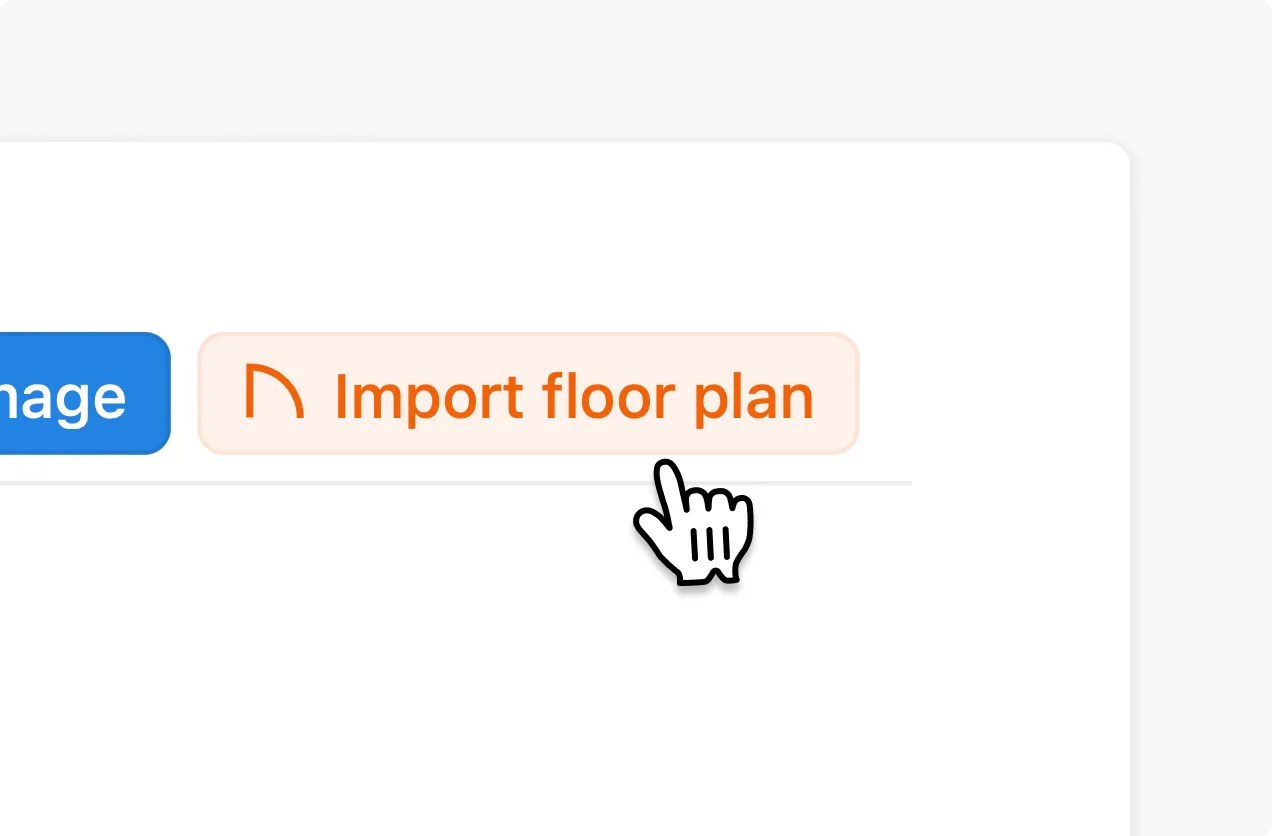
Step 2 – Choose your rendering options
Select your style and customization options.
Choose the number of images you want and the style.
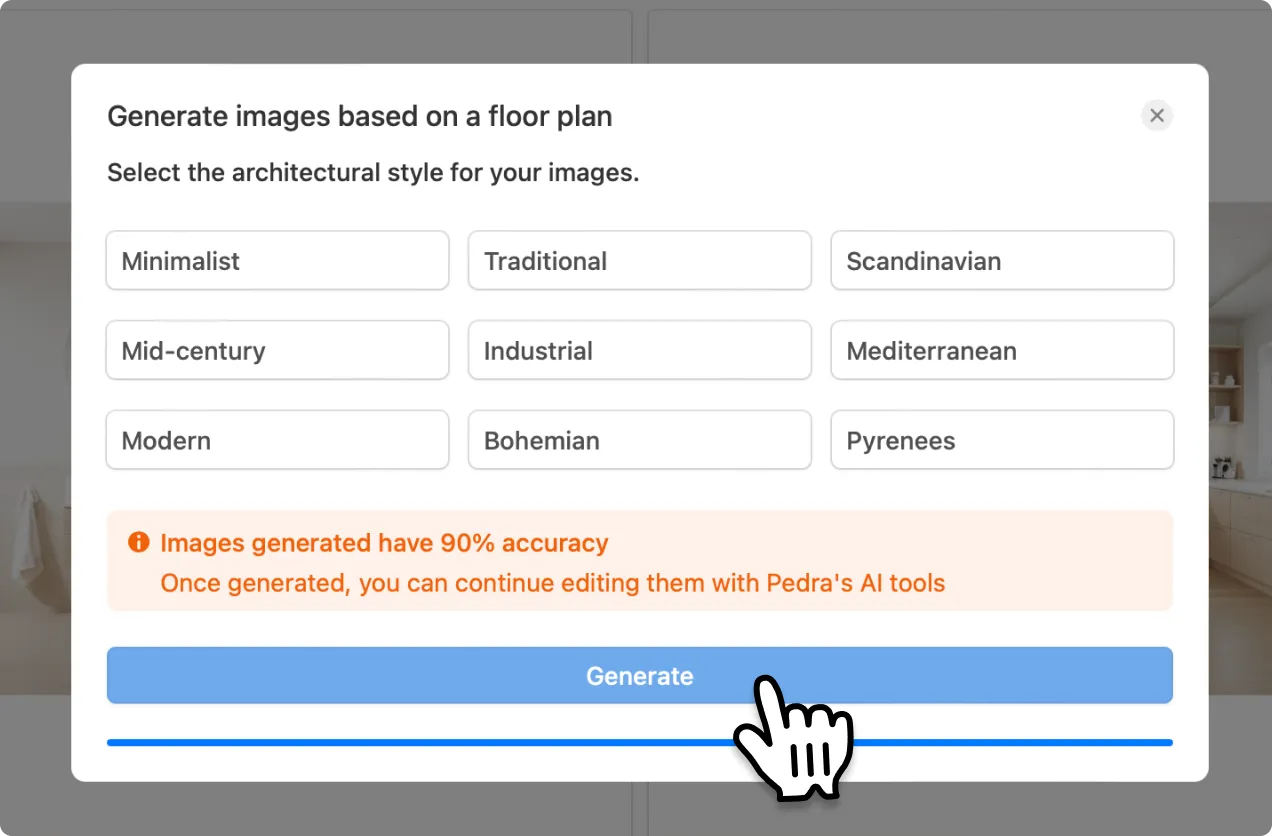
Step 3 – Get your room renders
Receive photorealistic renders of each room in your floor plan.
Download and use your renders immediately or continue editing them.
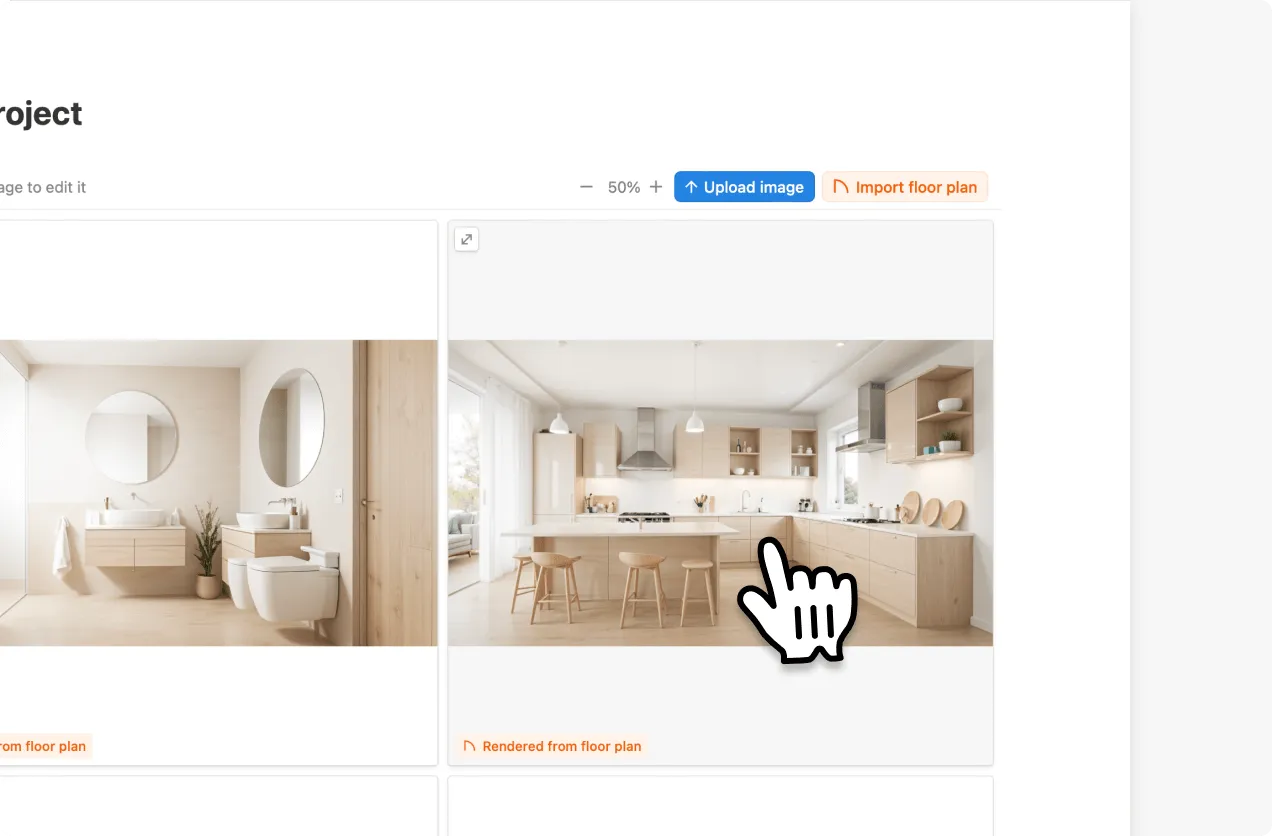
Tips for better results:
- Make sure the floor plan is well-defined and measurements are readable
- Consider the style that best suits your project
- Generate multiple renders to have different visualization options
Why use AI Floor Plan Rendering?
AI floor plan rendering offers multiple advantages:
- Immediate visualization of how spaces will look in reality
- Significant time savings compared to traditional rendering
- Flexibility to try different decoration styles
- Photorealistic quality that helps in project presentation
