How to Create a Bedroom Virtual Home Staging: A Step-by-Step Guide
Complete guide to bedroom virtual home staging. Learn to transform spaces with professional techniques.
How can I create virtual home staging for a bedroom?
With Pedra, you can create virtual home staging for bedrooms in just a few clicks.
To begin, access the "Edit with AI" menu and select "Furnish". Choose "Bedroom" as the space type and in 2 or 3 minutes, you'll have your virtual home staging image of the bedroom ready to download.

How to create virtual home staging for bedrooms?
To achieve your virtual home staging for a bedroom, follow these simple steps:
- Upload the image of the bedroom you want to virtually furnish
- Select the image to start editing it
- Click on "Edit with AI" and then click on "Furnish"
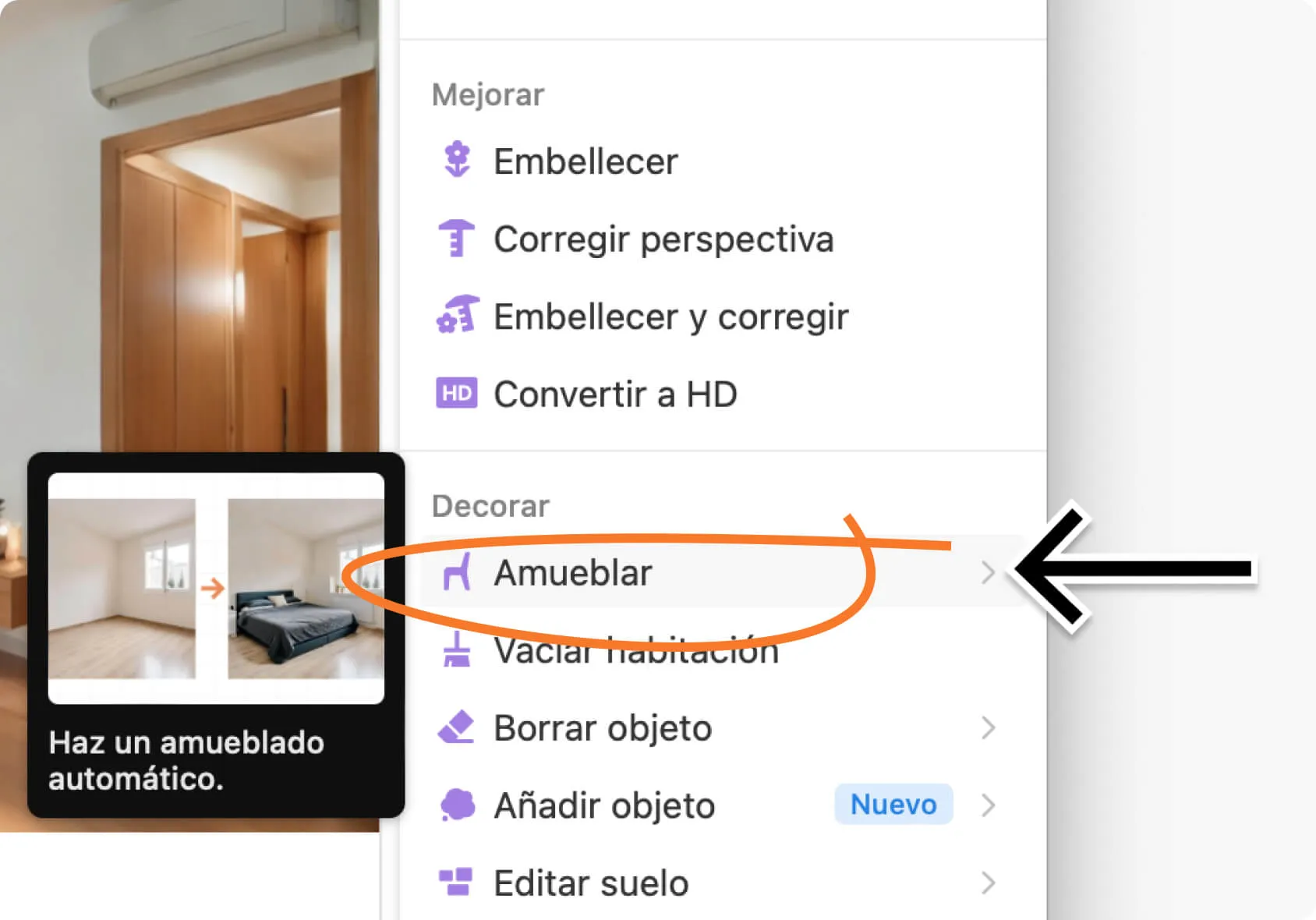
Within "Furnish" you'll need to follow these steps:
-
Select the furniture position. For bedrooms, we recommend using "Draw" to indicate specific areas to place the bed, wardrobes, nightstands, etc.
-
Select "Bedroom" as the space type. This will ensure that Pedra places appropriate furniture such as beds, wardrobes, dressers, etc.
-
Select the style. For bedrooms, styles like "Modern", "Classic" or "Minimalist" usually work well.
-
Choose the number of images to generate. We recommend choosing 2 or 3 images to have different bedroom design options.
Tips for better virtual home staging of a bedroom:
- Make sure the photograph clearly shows the dimensions of the bedroom for more accurate furnishing
- If the bedroom has special features like large windows or high ceilings, try to include them in the photo for a more attractive result
- Use the "Draw" option to indicate specific areas for the bed, wardrobes, reading corner or decorative elements
Why create virtual home staging for a bedroom?
A well-presented bedroom can be a great asset for potential buyers. Virtual home staging for bedrooms allows you to show the potential of these resting spaces, creating cozy and functional environments that help buyers visualize how they could enjoy restful sleep and relaxation.
With good virtual home staging for a bedroom, you can:
- Show the potential of empty or unattractive spaces
- Create an atmosphere of comfort and tranquility
- Highlight features such as brightness, storage space or the versatility of the bedroom
- Help buyers imagine moments of relaxation and rest in the bedroom
Examples of virtual home staging for bedrooms
Here are several examples of virtual home stagings that can be applied to bedrooms:

Related Articles
How to Create a Bathroom Virtual Home Staging: A Step-by-Step Guide
Master bathroom virtual home staging with our easy guide. Transform empty bathrooms into functional,...
How to Create Virtual Home Staging for Kitchens
Tutorial on how to create virtual home staging for kitchen spaces
How to Create a Living Room Virtual Home Staging: A Step-by-Step Guide
Master living room virtual home staging with our easy guide. Transform empty living spaces into invi...








