How to Remove Watermarks from Photos Safely
Learn how to remove watermarks from photos you own. Discover the best AI tools and manual methods for clean, professional results without breaking the law.
Got a pesky watermark on a photo you own? You're not alone. The good news is, getting rid of it is easier than ever. These days, your best bet is often an AI-powered tool that can cleverly erase the mark and rebuild the background.
Of course, for those of us who like to get our hands dirty and demand total control, traditional software like Adobe Photoshop with its classic Clone Stamp and Content-Aware Fill features is still a fantastic option.
Your Guide to Removing Watermarks the Right Way
This guide will walk you through both approaches, so you can get clean, professional results. But first, let’s get something important out of the way. These techniques are only for situations where you have the legal right to modify the image.
Respecting copyright is non-negotiable. We're talking about legitimate uses, like when you’ve misplaced the original file of a photo you took, or you need to clean up a licensed stock photo for a project. A solid understanding of image quality and origins, especially with recent advancements in mirrorless camera photography, really helps you know how to handle and edit photos properly and ethically.
Choosing Your Method
So, should you go with a quick AI tool or a manual editor? It really boils down to what you need.
- AI Tools: These are built for speed and simplicity. If you aren't an editing pro and just need a clean image fast, this is your answer.
- Manual Editing (Photoshop): This is the path for complex watermarks or when you need pixel-perfect precision. It gives you complete control over the final look.
From my experience, the choice often depends on the watermark itself. A simple, faded logo on a blue sky? Any AI tool can handle that in seconds. But an opaque watermark plastered over a detailed face or intricate pattern? That’s when you need the finesse of manual editing.
To help you decide at a glance, here’s a quick comparison of the two main approaches.
Watermark Removal Methods at a Glance
| Method | Best For | Difficulty | Time Required |
|---|---|---|---|
| AI Removal | Speed, ease of use, simple backgrounds | Easy | 1-2 minutes |
| Manual Editing | Complex watermarks, full creative control | Medium | 5-30+ minutes |
Ultimately, both paths can lead to a great-looking photo. Whether you need a quick fix for a social media post or a flawless edit for your professional portfolio, the right technique is out there.
When Is It Okay to Remove a Watermark?
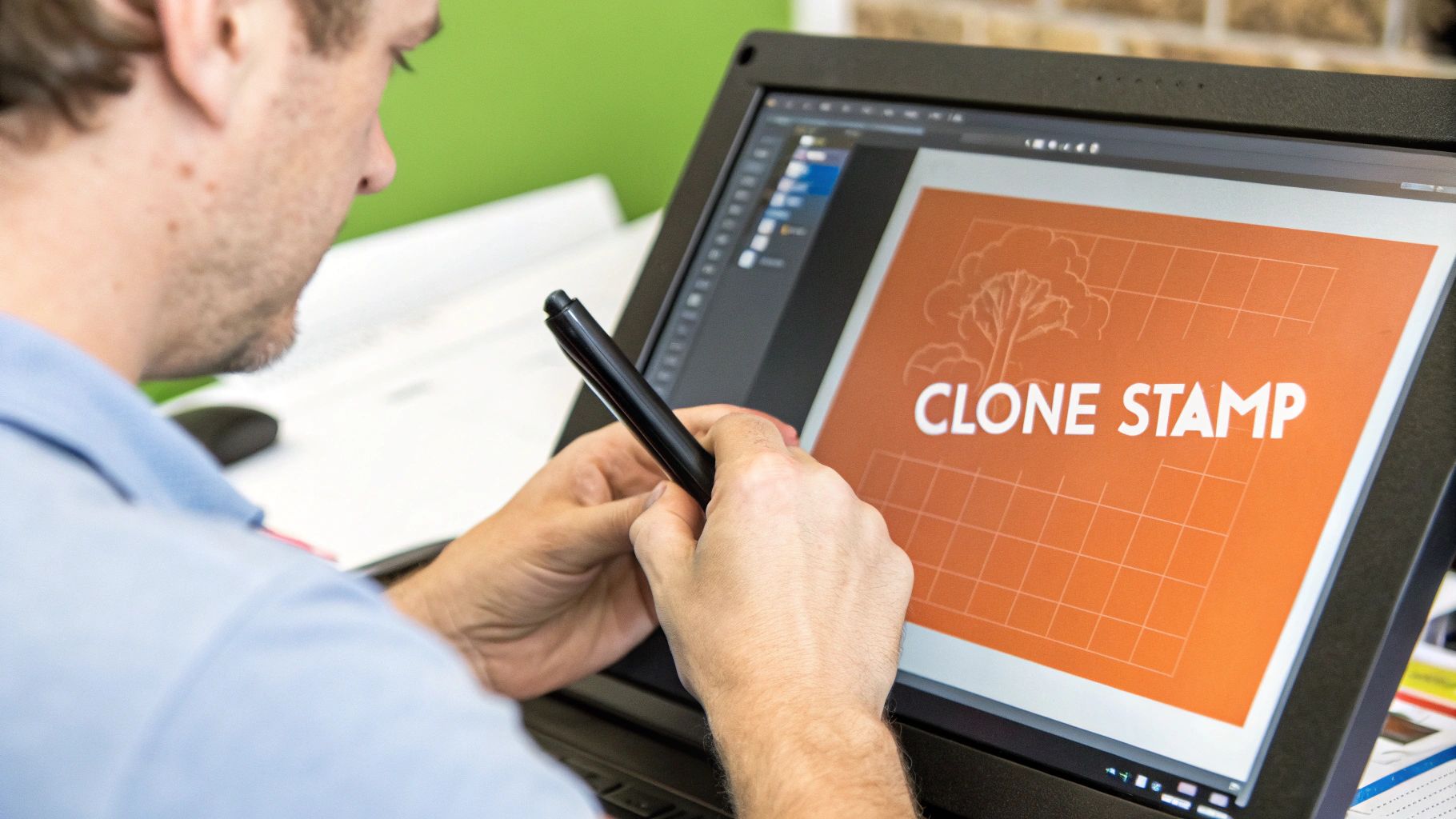
Before we jump into the "how," let's talk about the "when"—because the ethics of removing a watermark are a pretty big deal. A watermark isn't just a pesky logo in the corner. It's the creator's signature, a clear sign of ownership that protects their hard work.
Scrubbing a watermark without permission isn't just a simple edit; it can land you in serious legal trouble. Photographers, designers, and artists put their work online to get noticed, but they rely on watermarks to prevent that work from being stolen. Its presence is a clear "hands-off" sign, and ignoring it means disrespecting the creator's copyright.
That said, there are plenty of times when you absolutely have a valid reason to remove one. This is where knowing the right techniques becomes a lifesaver, not a liability.
Good Reasons to Remove a Watermark
You're generally in the clear when you have the legal right to the original, clean version of the photo. It’s all about ownership and permission.
Here are a few common scenarios where it's perfectly fine:
- You're the creator. Maybe you’re a photographer and your main hard drive crashed, taking all your original files with it. If all you have left are the watermarked versions you posted online, it's completely okay to use a tool to restore your own work.
- You've paid for the photo. It's common to download a watermarked "proof" from a stock photo site. Once you purchase the license, you have every right to use the clean, high-resolution file. Sometimes you just need to remove the proof watermark yourself.
- It was an accident. Remember those old camera apps that would automatically add a cringey "Sent from my phone" logo or a date stamp? Removing those from your own personal photos is just cleaning up your memories.
The rule of thumb is simple: if you own the image or have explicit permission to use it without the watermark, you're good to go. It's about using editing tools responsibly and respecting creative ownership.
At the end of the day, it all boils down to your rights to that specific image. Understanding this distinction is key to using any editing tool ethically and legally.
Using AI Tools for Flawless Watermark Removal
If you've ever had a great photo ruined by a watermark, you know the frustration. Maybe it's a date stamp on a precious family picture or an old logo on a marketing shot you now own. In the past, fixing this meant hours of tedious work in complex editing software. Not anymore. Today's AI tools have completely changed the game, making watermark removal a quick, almost effortless task.
What makes these tools so effective is something called content-aware AI. Instead of just smudging the watermark into a blurry mess, the AI intelligently analyzes the pixels around it. It then reconstructs the hidden area with textures and colors that blend in seamlessly, making it look like the watermark was never there. It’s perfect for getting a clean, natural-looking image in just a few minutes.
The AI Removal Process is Surprisingly Simple
You don't need to be a photo editing wizard to get professional results. With a tool like Pedra, the process is incredibly straightforward and built for speed.
This visual guide shows just how simple it is to remove watermarks from your photos with AI.
As you can see, it really comes down to just a few clicks: you highlight the watermark, let the AI work its magic, and then give it a final look. The entire process is fast, efficient, and delivers clean results.
Why AI Is a Game-Changer
The demand for clean, high-quality images for everything from social media to business websites is huge, and it's driving incredible growth in this software niche. The market for AI watermark removers was valued at around $500 million in 2025 and is expected to grow by about 15% annually over the next decade.
The real secret sauce is how AI handles tricky backgrounds. Manual editing often struggles with complex patterns like gradients, detailed textures, or brickwork. AI, on the other hand, excels at recreating these details, whether it's a wispy cloud or the intricate pattern of a wooden floor.
This capability is a massive advantage in fields like real estate, where a single, polished photo can make or break a listing. For agents and marketers, using AI for tasks like this is a no-brainer, and specialized real estate photo editing services often rely on this technology. To keep up with other innovations in the space, the AI Tools Brief's Blog is a great resource for staying informed.
Getting Your Hands Dirty: Manual Removal in Photoshop

While AI tools are fantastic for their speed, sometimes you just need the precision that only manual editing can offer. When you're dealing with a really tricky watermark sitting on a detailed background, Adobe Photoshop is still the king. It gives you absolute control over every pixel. Think of it as the difference between a quick-fix and a surgical procedure.
The first tool most people grab is Content-Aware Fill. It's a smart feature that works a lot like modern AI. You just draw a loose selection around the watermark with the Lasso Tool, then head to Edit > Content-Aware Fill. Photoshop looks at the surrounding pixels and tries to intelligently fill in the gap. On simple backgrounds like a clear sky or a patch of grass, it often works like magic.
But when things get more complicated, you'll need to roll up your sleeves and use the classic tools that pros have relied on for decades.
Advanced Tools for the Tough Jobs
When Content-Aware Fill stumbles, the Clone Stamp and Healing Brush are your go-to tools. These are what give you that pixel-perfect control, which is non-negotiable when a watermark crosses over different textures and patterns.
-
The Clone Stamp Tool is for exact duplication. You pick a source point (
AltorOption+ click) and literally paint those pixels over the watermark. It's brilliant for rebuilding sharp lines or defined edges that the Healing Brush might otherwise blur. -
The Healing Brush Tool is a bit smarter. It also uses a source point, but it blends the texture, color, and light from your sample with the area you're painting. This makes it perfect for removing watermarks from things like skin, fabric, or other organic surfaces where you need a seamless, natural look.
The real secret to using these tools well is to work small and keep resampling. Constantly pick new source points right next to where you're working. This is how you ensure the lighting and texture stay consistent and avoid that blotchy, repetitive pattern that just screams "this was Photoshopped!"
Learning how to manually remove watermarks from photos is a skill that will always serve you well, especially in professional work like cleaning up images for a real estate listing. Many of these same techniques apply to high-end photo editing, and you can dive deeper into that with our real estate photography tips.
Pro Tips for a Flawless Finish
A professional result is about more than just picking the right tool; it's about how you use it. Fine-tuning your brush settings is what separates an amateur edit from an invisible one.
Always start with a soft-edged brush. This helps create a natural, feathered blend between your edit and the original pixels. More importantly, dial back the brush opacity or flow to something low, like 20-30%. This lets you build up the change gradually, layer by layer, giving you much more control and preventing any harsh, obvious strokes.
For instance, if you're tackling a faint text watermark on a textured wall, using the Clone Stamp at a low opacity allows you to slowly paint it out. You can make the text disappear without destroying the delicate texture underneath. It's this patient, layered approach that makes for a truly professional fix.
What's Going On Behind the Scenes?

The battle between watermarks and the tools that remove them is a constant tug-of-war. For years, creators have overlaid their images to protect them, and for just as long, software has been developed to erase those marks. This isn't a new phenomenon; this cat-and-mouse game has been a hot topic since the early 2010s.
In fact, way back in 2012, Getty Images famously overhauled its watermark design to make it more difficult for automated programs to scrub away. This was a direct reaction to software that was already getting pretty good at stripping logos from images. You can get a deeper look at this long-running conflict in this insightful article on Plagiarism Today.
While this has been going on for a while, artificial intelligence is what has truly changed the game recently.
How AI Rebuilds the Missing Pieces
Today's AI watermark removers do more than just clumsily clone or blur out a logo. They rely on sophisticated models that have been trained on vast libraries of images, teaching them to understand things like context, texture, and lighting.
I like to think of it like an expert art restorer. The AI doesn’t just blob some paint over a tear in the canvas. It analyzes the entire painting to understand what the missing section should look like, then meticulously recreates it.
This technique is often called inpainting or generative fill. It's a smart process that works by:
- Analyzing the surrounding pixels: The tool first looks at the area immediately around the watermark.
- Recognizing patterns: It then identifies the textures, colors, and gradients in the background—whether it's a brick wall, a patch of grass, or a patterned shirt.
- Generating a replacement: Finally, it creates brand new pixels that seamlessly fill the void left by the watermark.
This is exactly why modern AI tools are so effective on complex backgrounds that used to be a huge headache for manual editing. The AI isn't just guessing; it's using its "knowledge" to reconstruct the image in a way that looks completely natural.
Common Questions About Removing Watermarks
As we wrap up, you probably still have a few questions. The whole process of removing watermarks can feel a bit tricky, so let's tackle some of the most common things people ask.
The biggest question is always about legality. Is it okay to remove a watermark? The short answer is yes, but only if you own the copyright or have clear permission from the person who does. This could be your own photo, an image you've paid for, or one where the creator gave you the go-ahead. Taking a watermark off a photo you don't have the rights to is a serious no-go and counts as copyright infringement.
Will the Photo Quality Suffer?
This is another huge concern. Nobody wants a blurry, patched-up final image. Thankfully, modern AI tools are incredibly good at this. They don't just cover up the watermark; they analyze the surrounding pixels and intelligently rebuild what was underneath.
Of course, a few things can affect the final result:
- Starting Resolution: You'll always get a better outcome if you start with a high-quality, high-resolution photo.
- Watermark Complexity: A faint, transparent watermark on a simple background like a clear sky is much easier to remove than a huge, solid one slapped over a detailed pattern.
The goal is always a clean, seamless removal. With today's technology, that's what you get most of the time. You might see a tiny imperfection on a really tough image, but it's a world away from the smudgy results of older tools.
Is AI or Manual Editing Better?
This really comes down to speed versus control. There isn't one "best" way for every situation; it all depends on the photo and what you need.
AI tools are brilliant for getting the job done fast without a steep learning curve. For most people, this is the perfect solution. On the other hand, manual editing in a program like Photoshop gives you absolute control over every single pixel, which is essential for really complex or high-stakes jobs.
In professional fields like real estate, getting the image right is everything. A clean, beautiful photo can make a property look far more appealing, much like how the average cost of home staging is an investment in making a great first impression.
Knowing how to properly remove a watermark is a fantastic skill to have, whether you're tidying up your own photos or preparing a licensed image for a client project.
Ready to see how easy this can be? With Pedra, you can erase watermarks with a single click. Our AI does the heavy lifting, restoring your photos perfectly in just seconds. Give it a try and see for yourself. Visit https://pedra.so to get started.

Related Posts
3D Photography for Real Estate Guide
Explore our guide to 3D photography for real estate. Learn how immersive virtual tours can attract q...
Effective Copywriting for Real Estate to Sell Homes Fast
Discover expert copywriting for real estate that boosts property sales. Learn tips to craft compelli...
Top Floor Plan Creator Software of 2025 | Design with Ease
Explore the best floor plan creator software of 2025. Find intuitive tools and powerful features to ...