Stunning Renderings of Houses | Transform Your Blueprints Today
Discover expert renderings of houses that turn blueprints into realistic visuals. Elevate your home design with our professional rendering services.
Why Renderings of Houses Change Everything
Imagine trying to explain a dream you had. You can use words, but they often fall short of capturing the real feeling, the vivid colors, and the overall atmosphere. Traditional blueprints are a lot like that. They are the technical language of construction, filled with lines, dimensions, and structural notes. While essential for building, they don't speak to the heart. This is where renderings of houses come in, translating the cold, hard facts of a floor plan into a compelling, emotional vision of a future home.
These visuals are more than just pretty pictures; they are powerful communication tools that close the gap between an architect's plan and a client's dream. By turning an abstract design into a tangible preview, they help prevent expensive misunderstandings down the road. A homeowner can see exactly how the morning light will flood their kitchen or realize a hallway feels too narrow long before a single brick is laid. This clarity is invaluable for any project, from a small family renovation to a large-scale property development.
From Blueprint to Believable Reality
Creating renderings of houses is a process that starts with building a digital 3D model. From there, artists and designers apply textures, lighting, and environmental details to generate a lifelike image that feels like a photograph of the finished space.
The image above shows a foundational wireframe model. Think of this as the digital skeleton that provides the structure for the final, detailed, and photorealistic visualization.
A Growing Industry Fueled by Demand
The effect of high-quality visuals on decision-making is clear, and the market shows it. The demand for realistic architectural previews is expanding rapidly. The global 3D rendering market, where renderings of houses are a major component, is set for significant growth. It's projected to climb from USD 5.36 billion in 2025 to USD 23.78 billion by 2034, reflecting a compound annual growth rate of nearly18%. This growth is pushed by the technology's ability to save time, reduce construction errors, and greatly improve marketing for properties that don't exist yet.
The advantages are felt by everyone involved in the building and selling process:
- For Homeowners: It gives them confidence and allows for personal tweaks before construction, avoiding costly changes later on.
- For Architects: It's a vital tool for checking design choices and communicating more clearly with clients.
- For Developers & Realtors: Top-notch renderings are key marketing assets, helping to sell properties off-plan and secure funding by showing investors a compelling vision of the final product.
In the end, these digital images make complex architectural ideas understandable and accessible to everyone on a project. They transform a simple drawing into a place someone can truly imagine themselves living.
Choosing the Right Type of House Rendering
Selecting the right type of house rendering is a bit like choosing the right camera for a photoshoot. A quick phone snapshot is great for capturing a spontaneous idea, but for a professional magazine cover, you'd want a high-end camera with special lighting. Similarly, not every architectural project needs a photorealistic, Hollywood-level visualization from day one.
Understanding the different types of renderings is crucial for managing your budget and timeline effectively. The best choice depends on your specific goal, whether you're just brainstorming initial concepts with a client or creating polished marketing materials to sell a property.
From Quick Sketches to Detailed Previews
The world of renderings of houses spans from simple, sketch-like visuals to incredibly detailed, lifelike images. Each serves a different purpose in the journey from blueprint to built home.
- Conceptual Renderings: Think of these as the digital version of a quick napkin sketch. Their main job is to show the basic shape, size, and general layout of a building. They aren't meant to be pretty; they're meant to be fast. This makes them perfect for the early stages of a project, allowing architects and clients to explore different ideas without getting stuck on the color of the trim or the type of siding.
- Detailed Still Renderings: This is what most people picture when they hear "house rendering." These are high-quality, static images that look like professional photographs of the finished home. They fall into two main categories: Exterior Renderings: These focus on curb appeal. They showcase the home's architecture, materials, and landscaping in the best possible light. They are essential for marketing brochures, real estate listings, and getting approvals from homeowners' associations. A great exterior render helps a buyer imagine themselves pulling into the driveway.
- Interior Renderings: These bring the inside of the home to life. By showing furniture arrangements, lighting, textures, and finishes, they help clients make important decisions on everything from kitchen countertops to flooring. It's a way to step inside and feel the space before construction even begins.
This infographic shows how a detailed exterior rendering can present the complete vision for a property.
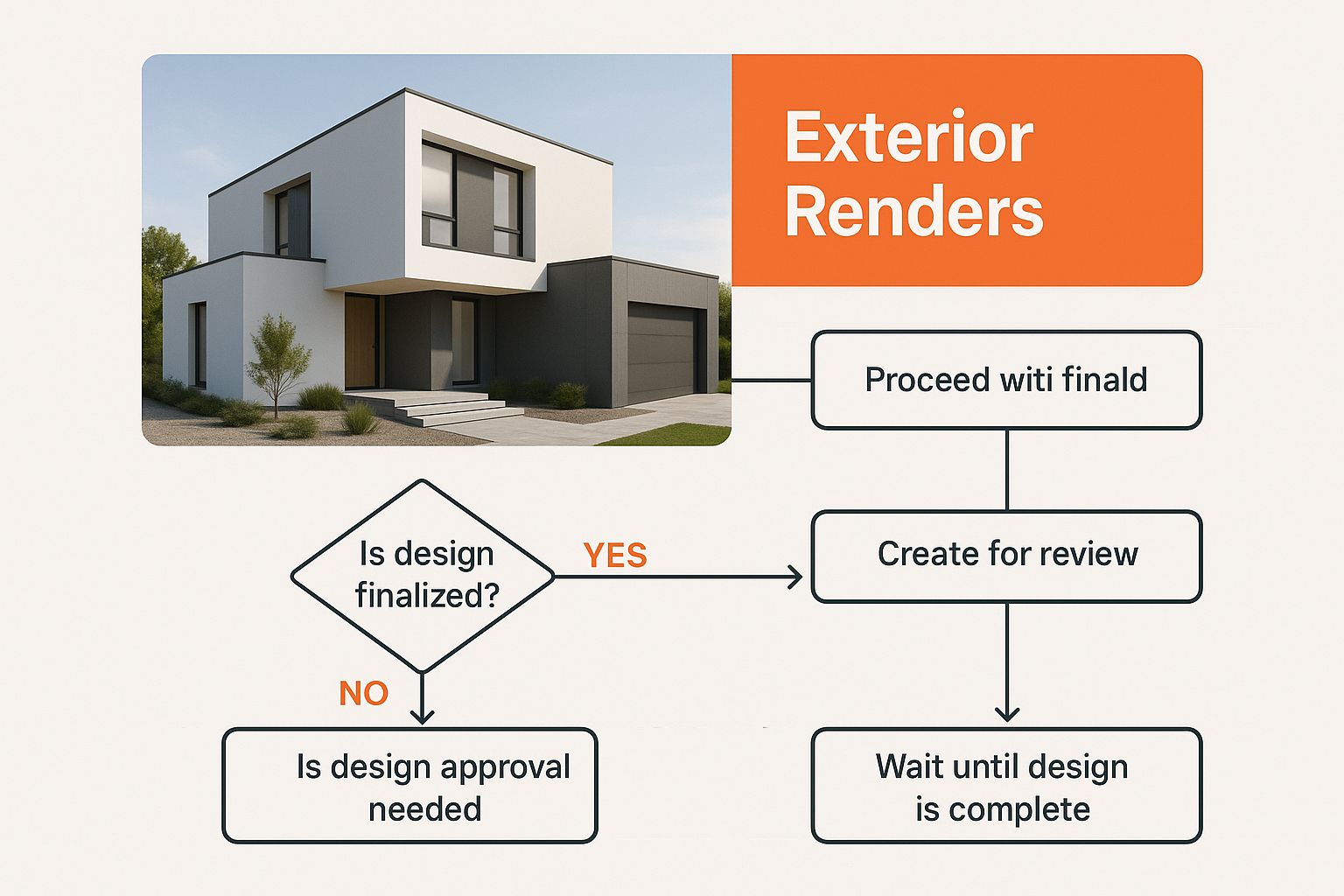
As you can see, exterior visualizations are designed to create a complete and inviting picture, blending the structure seamlessly with its surroundings to capture a potential buyer's imagination.
Immersive and Interactive Visualizations
Static images are powerful, but modern technology offers even more dynamic ways to explore a design. These advanced formats give clients and buyers a much clearer understanding of the final product.
- 360-Degree Panoramas: This option lets you stand in one spot inside a virtual room and look all around—up, down, and side to side. It gives a much better sense of a room's scale and how different areas connect than a single picture ever could.
- Virtual Tours & Walkthroughs: By linking several 360-degree panoramas together, you can create a virtual tour. This allows a user to "walk" from room to room, exploring the property at their own pace. It's a fantastic sales tool, offering a self-guided open house experience from anywhere in the world.
- Real-Time Rendering: This technology is like a video game for architecture. Often used with programs like Unreal Engine, it allows designers to make changes to a 3D model and see the results instantly. Move a wall, change the flooring, or shift the time of day, and the visualization updates in a heartbeat. This is especially useful for making quick decisions on complex projects.
To help you decide which rendering is right for your project, here's a table comparing the different types, their costs, and their best applications.
House Rendering Types Comparison
- A comprehensive comparison of different rendering types, their purposes, typical costs, and best use cases
| Rendering Type | Purpose | Time Required | Cost Range | Best For |
|---|---|---|---|---|
| Conceptual Rendering | Brainstorming & massing studies | Minutes to a few hours | $100 - $400 | Early-stage design exploration with architects and clients. |
| Exterior Still Rendering | Marketing, sales, & design approval | 1-3 days | $400 - $1,500+ | Real estate listings, marketing materials, and permit applications. |
| Interior Still Rendering | Material selection & space planning | 1-3 days | $300 - $1,200+ | Finalizing interior design choices like finishes and furniture. |
| 360-Degree Panorama | Experiencing a single space | 2-4 days | $600 - $2,000 | Providing an immersive view of key rooms like kitchens or living areas. |
| Virtual Tour / Walkthrough | Providing a self-guided tour | 1-2 weeks | $2,500 - $10,000+ | High-end property sales and giving remote buyers a full tour. |
| Real-Time Rendering | Instant design visualization | Weeks to months (initial setup) | Varies greatly | Collaborative design sessions and interactive client presentations. |
Ultimately, matching the rendering type to your project's stage and goals is what matters most. Conceptual renders are for exploring ideas, detailed stills are for making decisions and marketing, and immersive tours are for closing the deal.
If you're looking for an automated way to create high-quality visuals, you can learn more about how to render your house with Pedra .
The Technology Making House Renderings Possible
Behind every amazing house rendering, there's a mix of special software and strong hardware working together. This technology, once only available to big architectural firms, is now easier to get, changing how we see homes before they are built. The whole process boils down to two main parts: modeling and rendering.

From Digital Skeleton to Photorealistic Scene
First, 3D modeling software is the digital space where the house is first constructed. Imagine this as creating the home's basic frame and structure. Using floor plans as a guide, designers build a wireframe model, outlining every wall, window, and roofline in a 3D environment. This first model has all the geometric information but no realism—it's like a colorless, textureless digital outline.
Next, the rendering engine steps in to bring the model to life. This is where the magic happens. A rendering engine acts like a virtual camera and lighting team. It takes the 3D model and adds finishes, textures, and light to create a realistic image. This engine figures out how light from a virtual sun or indoor lamps would reflect off surfaces, creating believable shadows, reflections, and colors that make the space feel real. This step turns a simple model into a convincing rendering of a house.
The Rise of AI and Cloud Computing
The most significant change in creating renderings of houses comes from artificial intelligence and cloud-based tools. In the past, making one high-quality image needed powerful, expensive computers and could take hours or even days. That's no longer the case.
- Artificial Intelligence (AI): AI-driven tools like Pedra can now handle much of the rendering work automatically. Instead of spending hours placing furniture or adjusting lights by hand, AI can look at a floor plan or a photo of an empty room and produce a fully staged, realistic rendering in minutes. It smartly adds suitable decor, materials, and lighting, cutting down on time and cost.
- Cloud Rendering: Rather than using a single computer's power, cloud rendering services use large networks of servers to do the demanding work. This lets designers with regular laptops create stunning results without buying thousands of dollars worth of equipment.
This easier access is driving major market growth. In fact, the global architectural rendering software market is expected to grow by USD 2.21 billion between 2025 and 2029, mostly because of these new technologies. You can explore the full report on these market trends to find more details about this growth.
Emerging Technologies Shaping the Future
Looking forward, two key technologies are pushing the limits even further. Real-time rendering, made popular by video game engines, lets designers make changes and see the results right away. This changes a static design meeting into an interactive session. Also, AI-powered design assistance is developing, where AI not only renders a space but also suggests design improvements based on style, function, and building rules, becoming a true digital partner in the design process.
Where House Renderings Create Real Value
The true measure of a house rendering isn't just its beauty, but the problem it solves. These visualizations are more than just pretty pictures; they are essential tools for making smart decisions throughout a property's entire lifecycle. Whether it's a homeowner trying to avoid a costly renovation mistake or a developer working to secure project financing, high-quality renderings of houses deliver real, measurable value.

For Homeowners and Renovators
For anyone planning a home project, renderings act like a crystal ball, offering a sneak peek that helps sidestep expensive missteps. Picture this: you want to knock down a wall for an open-concept living space. A rendering can show you precisely how that change will impact natural light and where your furniture will fit. This visual proof is far more telling than just looking at a 2D floor plan.
With a rendering, you can confidently test different paint colors, flooring materials, and kitchen layouts. This process transforms abstract ideas into a tangible vision, making sure the final result is exactly what you hoped for. It prevents that sinking feeling when you realize a costly change just doesn't work in reality.
For Developers and Builders
In property development, renderings connect the blueprint to the bank. Developers often need to secure major investments or pre-sell units long before breaking ground. A compelling set of exterior and interior renderings of houses can make a project look irresistible to investors and early buyers. They don't just show a building; they sell the lifestyle and quality of the finished development, forging an emotional connection that plans alone can't create.
This is especially important in the current market. As noted in the global real estate outlook from jll.com , many regions are experiencing housing supply shortages. With fewer new properties available, developers need every advantage to attract buyers quickly. Stunning visuals that clearly communicate the end product are a powerful tool to stand out.
For Real Estate Agents and Contractors
Real estate agents use renderings to market properties that aren't built yet or are in the middle of a major renovation. These visuals allow them to list and show homes that don't physically exist, which broadens their inventory and helps close sales faster. For contractors, detailed renderings are a key coordination tool.
When every professional—from plumbers and electricians to painters—can see a clear picture of the final goal, there's less room for error and miscommunication on the job site. This shared understanding helps keep complex projects on schedule and on budget.
The table below details how different professionals use renderings of houses to achieve their specific objectives.
House Rendering Applications by Industry
- How different industries and professionals utilize house renderings, including typical use cases and benefits
| Industry | Primary Use | Key Benefits | Typical Investment | ROI Indicators |
|---|---|---|---|---|
| Real Estate | Marketing & Pre-sales | Sells properties faster, attracts more buyers, lists off-plan homes. | Low to Medium | Faster sale time, higher sale price, more leads. |
| Development | Securing Funding & Sales | Visualizes project potential, attracts investors, sells units early. | Medium to High | Successful funding rounds, high pre-sale rates. |
| Architecture | Client Communication | Clarifies design intent, speeds up approvals, explores options. | Low to Medium | Fewer revisions, higher client satisfaction. |
| Construction | Project Coordination | Reduces on-site errors, aligns subcontractors, clarifies plans. | Low | Fewer change orders, on-time project completion. |
As the table shows, the investment in renderings is often small compared to the potential returns. Faster sales, secured funding, and fewer construction mistakes all translate to significant financial gains, proving that a good picture is truly worth a thousand words—and sometimes, much more.
Your First House Rendering Project Step by Step
Starting your first project to create renderings of houses can feel like trying to solve a puzzle without the picture on the box. But with a clear plan, the process is much simpler than it seems. The trick is to break it down into manageable steps, beginning with gathering your key documents and getting clear on your goals.
Step 1: Gather Your Foundational Documents
Before any digital magic can happen, you need the architectural plans that serve as the project's DNA. Think of this as gathering your ingredients before you start cooking. The most important document is the blueprintorfloor plan, which provides the essential dimensions, layout, and structural information that will become the digital skeleton of your home.
It's a good idea to understand what you're looking at. For those new to these drawings, taking a moment to learn how to read blueprints can help you communicate your vision more effectively.
Besides blueprints, try to collect these items:
- Elevation Drawings: These show what the house looks like from each side, outlining window placement and roof designs.
- Material and Finish Schedules: This is a simple list of the materials you plan to use, like siding, roofing, flooring, and paint colors.
- Inspiration Photos: Collect images that show the style, mood, and lighting you're aiming for.
Keeping all these materials in one place creates a clear project brief, whether you're using a DIY tool or hiring a professional.
Step 2: Define the Scope and Key Views
With your documents organized, it's time to decide what you actually need to see. This step sets the project's scope, which has a direct impact on the cost and timeline. You probably don't need to render every single corner of the property. Instead, focus on the views that matter most for making decisions or marketing the house.
Ask yourself these questions:
- Which rooms are most important? The kitchen, main living room, and primary bedroom are usually top priorities.
- What is the goal of the exterior shot? Is it to show off the home's curb appeal or to highlight the backyard patio?
- How much detail do I really need? A simple rendering to check a layout needs far less detail than a photorealistic image for a sales brochure.
A common pitfall is asking for too many views or an extreme level of detail, which drives up the cost without adding much value. A good starting point is 2-3 essential interior viewsand1-2 key exterior angles.
Step 3: The Rendering and Revision Process
Once you've shared your vision, the rendering work begins. An artist or an AI tool will start by creating a "gray model" or "clay render." This is a basic, untextured 3D model of your space. Its purpose is to confirm that the camera angles and overall geometry are correct. This is the best time to request big changes, like moving a wall or swapping out a major piece of furniture.
After you approve the angles, the next stage involves adding materials, lighting, and textures. You'll receive a first draft to review. Look it over carefully and provide your feedback in a single, organized list. Instead of sending several emails with small tweaks, consolidate your notes. For example: "Change the kitchen countertop from marble to quartz," or "Make the living room wall color one shade lighter."
This organized feedback loop prevents endless back-and-forth, saving you time and ensuring the final renderings of houses match your vision. The workflow is very similar to how professionals use software for tasks like virtual home staging to furnish an empty room digitally.
Choosing Your House Rendering Tools and Software
Trying to pick the right software for creating renderings of houses can feel overwhelming. It's like walking into a massive hardware store with countless tools, each promising the best results. The trick is to match the tool to your job, whether you're a professional architect or a homeowner with a fresh idea. Your options generally fall into two camps: traditional, high-end software and newer, more accessible AI-driven platforms.
Professional-Grade Rendering Engines
For architects and design professionals who need complete control over every pixel, traditional rendering software is the go-to choice. These are powerful programs, often used in combination, that produce incredibly lifelike images.
- Modeling Software (The Blueprint): This is where the digital 3D model of the house gets built. Think of tools like SketchUp , Revit , and 3ds Max as the digital job site where you frame every wall, place every window, and lay every brick with absolute precision.
- Rendering Engines (The Photographer): Once the model is built, plugins like V-Ray and Corona Renderer step in to "photograph" it. They add realistic light, shadows, and materials—like the grain of wood or the reflection on a window—to turn a basic 3D model into a stunning, photorealistic image.
This path offers unlimited creative freedom, but it has its demands. It requires a steep learning curve, expensive software licenses, and a powerful computer to handle the workload. It's also time-intensive, as a single high-quality render can take hours to set up and process. When you're ready to show off your work, think about how to present it; looking into the best portfolio website builders can help your projects shine.
User-Friendly and AI-Powered Alternatives
For those who need beautiful results without the technical deep dive, a new wave of tools is making a big difference. These platforms are built for speed and simplicity, putting high-quality renderings of houses within everyone's reach.
- Free and Open-Source Options: A program like Blender is an excellent free choice that merges powerful 3D modeling with a capable rendering engine. It's supported by a huge, active community and tons of online tutorials.
This screenshot of the Blender interface shows its extensive capabilities, but it also gives a sense of the time needed to learn it well.
- AI-Powered Platforms:Software like our ownPedra works differently. Instead of building a complex 3D model from scratch, you can simply upload a 2D floor plan or a photo of a room. The AI takes over, automatically generating a fully furnished and photorealistic rendering in just a few minutes. This is a game-changer for real estate agents, home stagers, and remodelers who need to show a property's potential quickly and affordably. Plus, since all the heavy lifting happens in the cloud, you don't need a high-end computer.
The decision boils down to a simple trade-off: control versus convenience. Professional tools give you ultimate artistic control but require a significant investment of time, skill, and money. AI platforms provide incredible speed and ease of use, delivering 90% of the quality for 1% of the effort. For most business needs in real estate and renovation, this makes them a very practical and effective choice.
Getting Maximum Value from Your House Renderings
Your house renderings are much more than just the final, polished images; they are versatile assets that can deliver value throughout your project's entire lifecycle. To get the most from your investment, you should think of them not as a single-use item but as a multi-purpose tool. Strategic use can streamline decisions, improve communication, and even boost your marketing long after the initial design is approved. The key is to repurpose and present these visuals in ways that speak to different audiences at different stages.
Repurposing Renderings for Different Audiences
A single, high-detail rendering contains a wealth of visual information that can be adapted for various needs. Think of it like a chef using one prime ingredient to create multiple distinct dishes. A photorealistic exterior rendering created for a sales brochure can be effectively repurposed.
- For Contractors: Crop specific sections of the rendering to create detailed call-outs. A close-up of the porch can clarify railing designs, while a focused shot of the window trim can guide painters precisely.
- For Marketing: Turn a static image into engaging social media content by adding subtle animations, like twinkling lights in the windows or clouds drifting by.
- For Approvals: Use the rendering in presentations for homeowners' associations or permitting bodies. A clear visual showing how the new design fits into the neighborhood is often more persuasive than blueprints alone.
This approach ensures you extract maximum utility from the initial time and cost investment, making the renderings of houses work harder for you.
From Static Images to Interactive Experiences
How you present your renderings is just as important as the quality of the images themselves. Instead of simply emailing a JPEG, consider creating a more immersive presentation. A simple slideshow that walks a client through the home—from an exterior view to the kitchen and then the primary bedroom—tells a story and helps them form an emotional connection with the space.
Professionals on large-scale projects use this strategy to great effect. By presenting renderings of houses in a logical sequence, they guide stakeholders through the project, making it easier to secure financing from banks who can clearly see the finished product's potential. This visual clarity also helps coordinate trades. For instance, a real-time walkthrough can show an electrician and a plumber exactly how their work will intersect in a tight space, preventing on-site conflicts before they happen.
The Next Frontier: Augmented and Virtual Reality
New technologies are making it easier to take renderings off the screen and place them into the real world. With Augmented Reality (AR), a client can use their smartphone to project a 3D model of a proposed renovation onto their existing room, giving them a true sense of scale and fit. This technology is becoming more accessible and is a powerful tool for finalizing design decisions with confidence. By adopting these forward-thinking uses, you transform a simple visual into a powerful, project-defining asset.
Ready to see how fast and easy creating stunning visuals can be? With Pedra, you can transform your floor plans or photos into high-quality, fully staged renderings of houses in minutes. No technical experience required. Start creating with Pedra today and bring your vision to life.

Related Posts
Top 7 AI Room Decoration Tools for 2025
Discover the best AI room decoration software for 2025. Our review compares top tools to help you de...
9 Curb Appeal Ideas on a Budget That Actually Work (2025)
Transform your home's exterior with our top curb appeal ideas on a budget. Get easy, high-impact tip...
10 Essential Curb Appeal Improvements for 2025
Discover 10 essential curb appeal improvements to boost property value. This guide for real estate p...