Commercial Space Rendering Guide | Step-by-Step Tutorial
Complete guide to creating professional 3D renders of your commercial space. Discover the best techniques and tools to visualize your project.
Why use Pedra's render tools for commercial spaces?
Pedra's render tools allow you to visualize commercial space transformations in just seconds, helping potential clients or investors see the true potential of the space.
Commercial space renovations and staging are crucial for attracting tenants or buyers. Being able to show the potential of an empty or outdated commercial space can make a significant difference in closing deals faster.
With Pedra, you no longer need specialized interior designers or 3D rendering experts to create compelling commercial space visualizations.
How do I create a commercial space render?
Start by uploading clear photos of the existing commercial space you want to transform.
Select your commercial space images and click "Edit with AI", then choose the "Renovation" option.
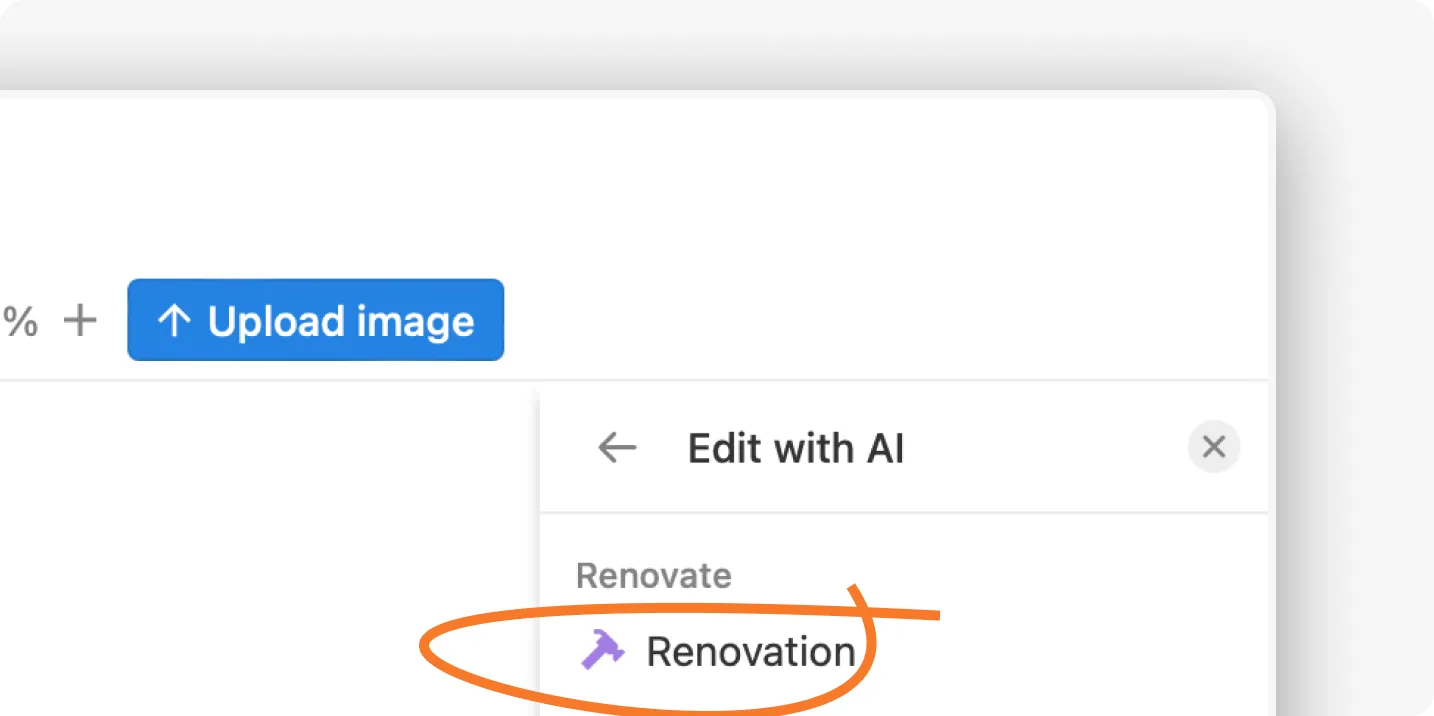
Quick Commercial Space Transformation: Generate a Fast Commercial Space Render
The "Renovation" tool will transform your commercial space in about 25 seconds.
For a subtle update, choose the "Minimalist" style with "Low" creativity. This will maintain the basic layout while modernizing finishes and fixtures.
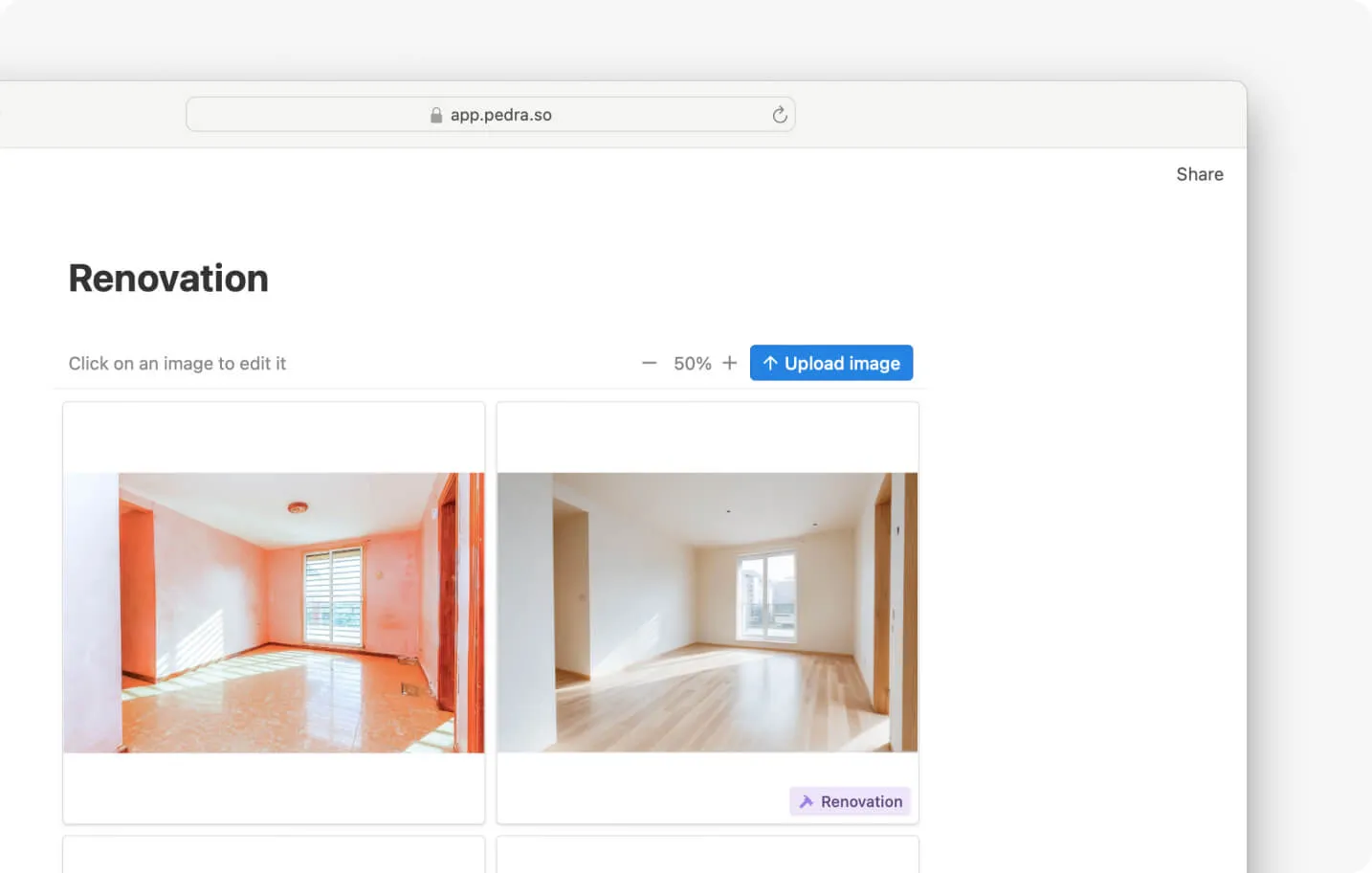
Customize Your Commercial Space Render
Pedra offers extensive customization options for commercial space renders.
Choose from various styles, specify your space type, control how dramatic the changes should be, and decide whether to preserve existing elements like windows or structural features.
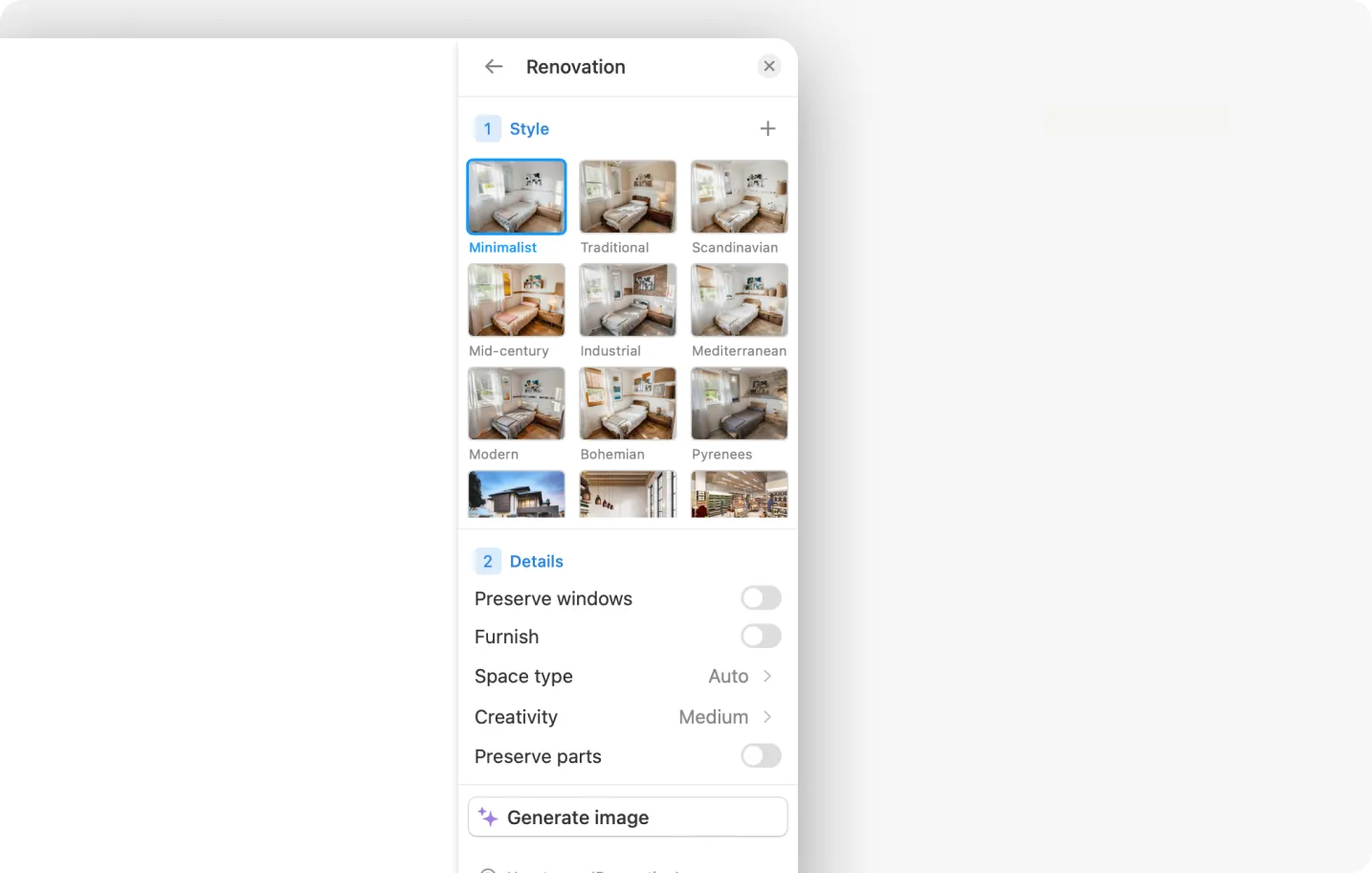
Step 1 – Specify your commercial space type
In the space type field, enter the specific type of commercial space you're working with (e.g., restaurant, bar, cafeteria, retail store, office space, etc.).
You can also upload reference images of similar spaces you love. This allows you to create renders that match specific design inspiration or your client's preferred aesthetic.
Step 2 – Set the renovation intensity
Choose between Low, Medium, High, and Very High creativity levels for your commercial space transformation.
Low and Medium settings will update finishes and fixtures while keeping the basic layout intact.
High and Very High settings can completely reimagine the space with new layouts, furniture configurations, and architectural changes.
Step 3 – Configure preservation settings
Choose to preserve windows and structural elements, which is particularly important for commercial spaces with specific architectural features or lighting requirements. This ensures your render maintains practical elements while updating the aesthetic.
Step 4 – Generate your commercial space render
After selecting your preferences, generate the commercial space render. Standard renders take about 15 seconds, while preserving specific elements may take slightly longer.
Tips for better commercial space renders
To get the most realistic and useful commercial space renders:
-
Make sure "Furnish" is turned on before clicking generate image. This ensures your space will be properly furnished according to its type.
-
Be specific with your space type. Instead of just "restaurant", specify "modern Italian restaurant" or "casual cafe" for more targeted results.
-
Generate multiple versions. Each render is unique, and you might find some better preserve important features or match your vision more closely.
-
Remove clutter and temporary items before rendering. This helps the AI better understand the space and create more accurate transformations.
Commercial space render examples
Here are several examples of commercial space transformations created with our renders:
[Multiple before/after examples would be shown here demonstrating commercial space render transformations]
Commercial space after render
The examples demonstrate how renders can transform empty or outdated commercial spaces into attractive, functional business environments that appeal to potential tenants or buyers.

Related Articles
Bathroom Rendering Guide | Step-by-Step Tutorial
Master bathroom rendering with our easy guide. Transform empty spaces into functional and elegant ba...
Bedroom Rendering Guide | Step-by-Step Tutorial
Master bedroom rendering with our easy guide. Transform empty spaces into functional and elegant bed...
House Exterior Rendering Guide | Step-by-Step Tutorial
Master house exterior rendering with our easy guide. Transform your photos into realistic and profes...