How to empty rooms virtually | Step-by-step guide
Learn how to empty rooms virtually in an automatic and easy way with our step-by-step guide. Empty furniture and objects from a room easily.
How can I empty rooms virtually?
Pedra offers an option that allows you to empty rooms in just 1 click.
To empty a room, access the "Edit with AI" menu and click on "Empty room". In 2 or 3 minutes, you'll have an image of your emptied room, ready to download.
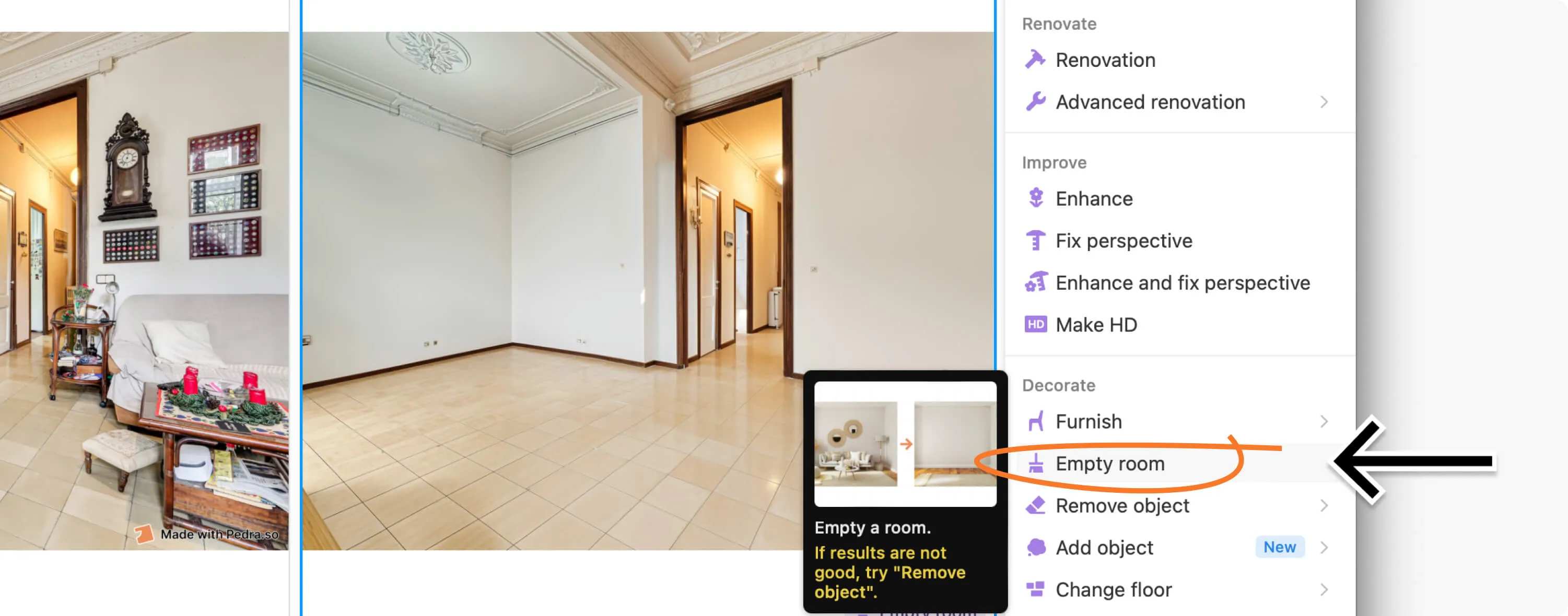
How can I get better results when emptying a room?
If the "Empty room" feature has left objects or parts unemptied, or added additional windows or doors, you can use the "Delete object" tool on the emptied image to finish removing everything you don't want from the photo.
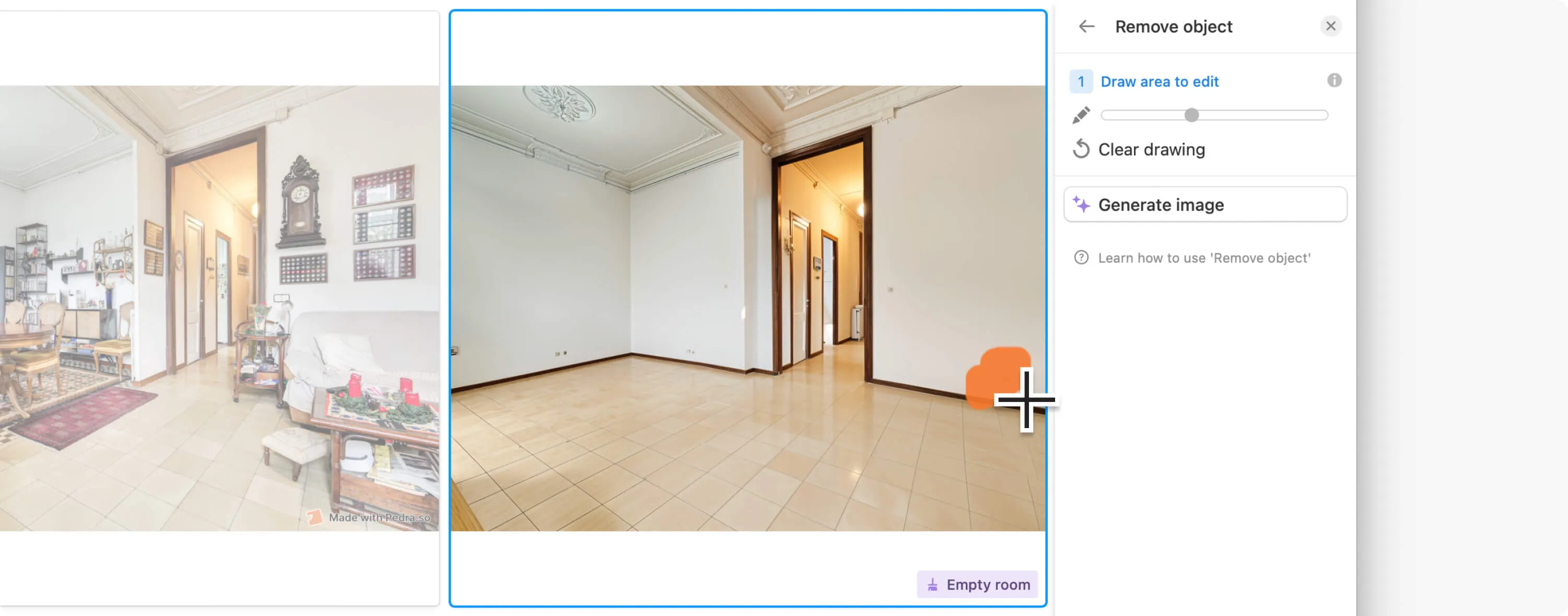
And if you want higher quality in the photograph, click on the "Convert to HD" option when you've finished deleting objects.
To empty, access the "Edit with AI" menu and click on "Empty room". In 2 or 3 minutes, you'll have your emptied room, ready to download.
Note: If you can't empty the images correctly, you can send an email to felix@pedra.so and we'll return them emptied within 24-48 hours. You must be subscribed to Pedra to access this service.
Why should I virtually empty a property?
Showing rooms without furniture can be key when selling a property.
On one hand, the seller will feel more comfortable knowing that we're not showing all their personal possessions online. Imagine if everyone could see your room online – nobody likes that.
On the other hand, the buyer will be more attracted to a depersonalized home, and will be able to really see the potential of the property, or better imagine their future home.
Examples of virtually emptying a room
Here are several examples of rooms virtually emptied with Pedra:

Related Articles
How to Create a Bathroom Virtual Home Staging: A Step-by-Step Guide
Master bathroom virtual home staging with our easy guide. Transform empty bathrooms into functional,...
How to Create a Bedroom Virtual Home Staging: A Step-by-Step Guide
Complete guide to bedroom virtual home staging. Learn to transform spaces with professional techniqu...
How to Create Virtual Home Staging for Kitchens
Tutorial on how to create virtual home staging for kitchen spaces







