Virtual Staging for Construction Sites
Learn how to use virtual staging to transform images of properties under construction and enhance their presentation.
How can I improve the presentation of a property under construction?
With Pedra you can transform images of properties under construction into attractive virtual home stagings in just a few clicks. To begin, access the "Edit with AI" menu and select "Renovation".

Steps to transform an image of a property under construction
To achieve an attractive visualization of your property under construction, follow these simple steps:
- Upload the image of the space under construction that you want to transform
- Select the image to start editing
- Click on "Edit with AI" and then on "Renovation"
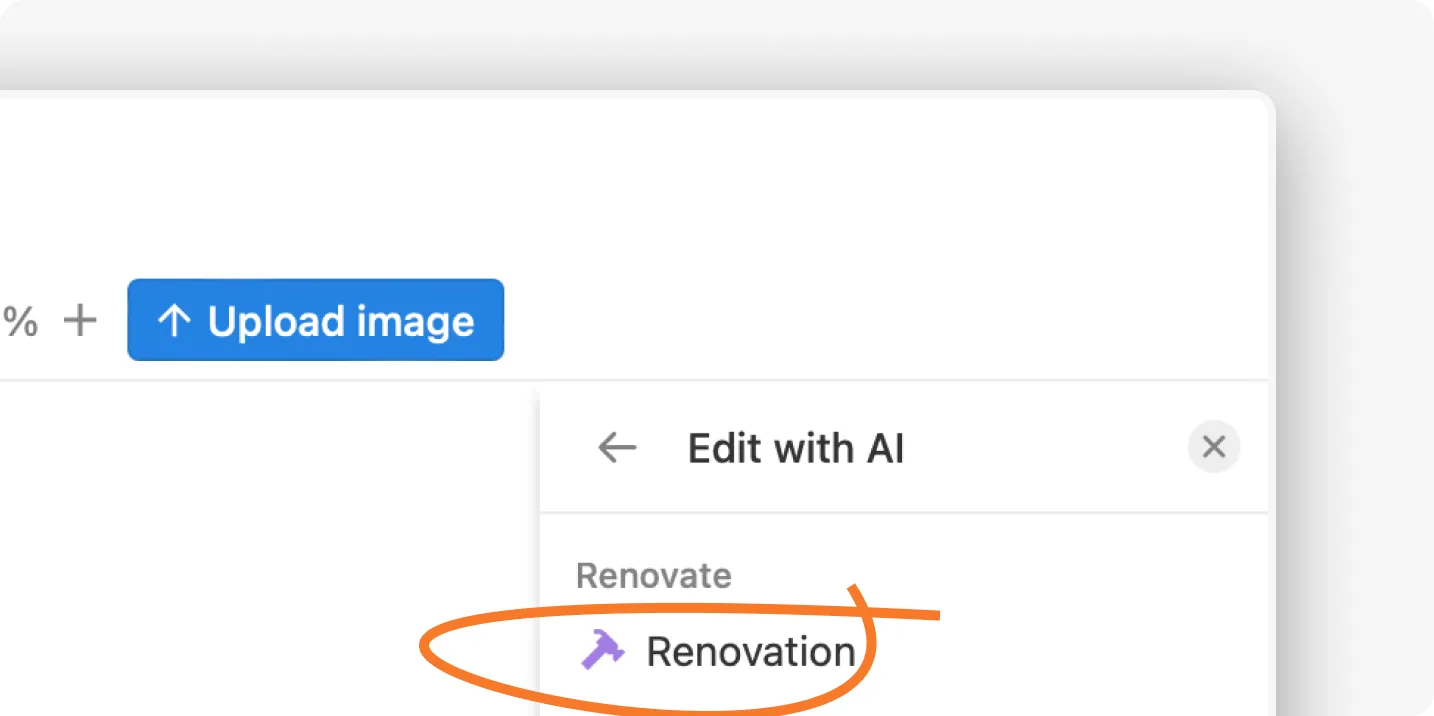
In the "Renovation" menu you should follow these steps:
- Select a style as a reference for the final result
- Enable the "Preserve windows" option to maintain the original structure
- Enable "Furnish" to include furniture in the image
- Select the space type according to the room (bedroom, living room, etc.)
- Click on "Generate image" and wait a few minutes for the process to complete
Tips for better results:
- Make sure the photograph clearly shows the structure of the space
- You can first "Furnish" and then "Renovate" to get better results
- Choose a style that matches the target buyer's profile
Why transform images of properties under construction?
Presenting images of properties under construction can make selling more difficult. By transforming these images into attractive renders you will:
- Help buyers visualize the final result
- Generate more qualified leads
- Speed up the sales process
- Stand out from other new construction projects

Related Articles
How to Create a Bathroom Virtual Home Staging: A Step-by-Step Guide
Master bathroom virtual home staging with our easy guide. Transform empty bathrooms into functional,...
How to Create a Bedroom Virtual Home Staging: A Step-by-Step Guide
Complete guide to bedroom virtual home staging. Learn to transform spaces with professional techniqu...
How to Create Virtual Home Staging for Kitchens
Tutorial on how to create virtual home staging for kitchen spaces