Why Virtual Tours Are Transforming How We Experience Spaces
Virtual tours are changing how we interact with physical spaces. They offer a level of immersion and accessibility we couldn't have imagined before. They're not a novelty anymore; they're reshaping expectations in real estate, tourism, education, and retail. Forward-thinking professionals are using virtual tours to connect emotionally with spaces, going beyond static images. This shift is driven by a desire for autonomy and control during decision-making. Viewers want to explore at their own pace and focus on the details that matter most to them.
The Power of Immersive Experiences
Immersion is key to the effectiveness of virtual tours. Imagine choosing a vacation destination based only on photos. You'd get a basic idea, but a virtual tour lets you "walk" the streets, "step inside" hotels, and "experience" the atmosphere. This deeper engagement creates a stronger emotional connection and boosts confidence in decision-making.
The following infographic shows the impact of virtual tours:
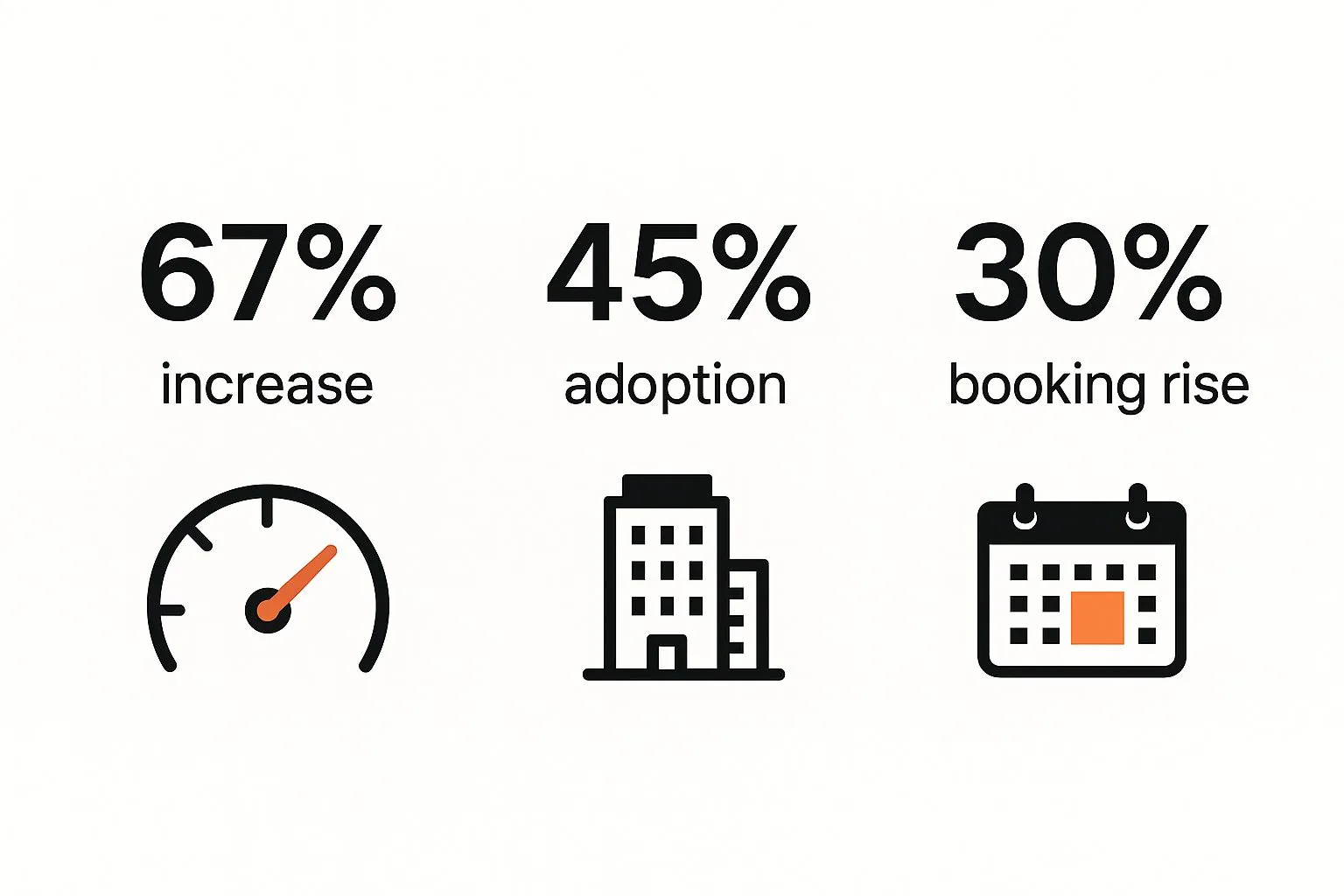
Virtual tours correlate with a 67% increase in engagement. The 45% adoption rate in real estate shows their growing importance in property marketing. The 30% rise in bookings demonstrates their power to convert interest into action. Virtual tours bridge the gap between physical limitations and digital possibilities. You might be interested in: How to master realtor virtual tours.
The Impact on Real Estate and Beyond
This trend is especially significant in real estate. Creating virtual tours has become essential, influencing property sales. 54% of home buyers won't consider a property without a virtual tour, and these tours influence 75% of purchasing decisions. Properties with virtual tours sell 31% faster and for 9% more. This highlights the impact of virtual experiences in real estate marketing. The U.S. virtual tour market, valued at $2.18 billion in 2023, is projected to reach $29.76 billion by 2032, growing at a CAGR of 33.7%. For more statistics, see: Virtual Tour Statistics.
Virtual tours benefit other sectors too. In tourism, they let travelers "preview" destinations. Educational institutions offer virtual campus tours. Retailers are creating immersive shopping experiences. This wide adoption shows how virtual tours are becoming a powerful tool for communication and engagement. They give viewers the control and information they need to make informed decisions, building trust and confidence.
Building Your Virtual Tour Toolkit: Equipment That Delivers

Creating engaging virtual tours hinges on having the right tools. It's not about breaking the bank, but about understanding which investments truly elevate your results. Let's explore the essential equipment, from budget-friendly to professional, and discuss how to create effective virtual tours.
Choosing The Right 360° Camera
Your camera is the cornerstone of your virtual tour setup. Professional-grade cameras offer top-notch quality, but several affordable options deliver surprisingly good results. The key is to focus on features like image resolution, stitching quality, and ease of use.
- Entry-Level: These cameras are great for beginners. They offer a good balance of price and performance, ideal for getting your feet wet with virtual tour creation.
- Mid-Range: Stepping up to mid-range provides better image quality and features like HDR and improved low-light performance. This level is suitable for most virtual tour projects.
- Professional: Top-tier cameras deliver the highest resolution, advanced stitching algorithms, and robust features for demanding projects. This is perfect for professional real estate photography or complex virtual tours.
The Importance of Lighting and Accessories
Proper lighting is paramount for high-quality virtual tours. Even the best camera can't overcome poor lighting. Consider investing in portable lighting equipment to control the environment and maintain a consistent look.
A sturdy tripod is a must-have for crisp, blur-free images. Other helpful accessories include a monopod for capturing dynamic perspectives and a remote shutter release to minimize camera shake.
Software: Capturing and Delivering Your Vision
Software is essential in every step of virtual tour creation. From capturing and stitching to editing and publishing, the right software streamlines your workflow.
- Stitching Software: This software combines individual 360° images into a seamless panoramic experience. PTGui is a popular option.
- Editing Software: Adobe Photoshop helps enhance images, adjust lighting, and create a polished final product.
- Virtual Tour Platforms: Platforms like Kuula allow you to host, publish, and share your virtual tours online.
To help you choose the right 360° camera, we've compiled a comparison table highlighting key features and specifications across different price points.
The following table provides a quick overview of various camera options available. Careful research and selection are crucial for successful virtual tour creation.
| Camera Model | Price Range | Resolution | Key Features | Best For |
|---|---|---|---|---|
| Ricoh Theta X | Mid-Range | 60MP (11K equivalent) | High resolution, HDR, livestreaming | Professional real estate/complex tours |
| Insta360 ONE X2 | Mid-Range | 5.7K | FlowState Stabilization, Invisible Selfie Stick | Action/travel vlogging |
| GoPro Max | Mid-Range | 5.6K | 360° video and photos, Max HyperSmooth | Adventure/sports |
This equipment and software overview provides a foundation for creating high-quality virtual tours. Choosing the right camera for your specific needs and budget will significantly impact the final result.
Pre-Production Planning That Prevents Virtual Tour Disasters
Creating a truly captivating virtual tour is more than just pointing a camera and stitching images together. It's about meticulous planning and preparation. Just like a successful film relies heavily on pre-production, a polished virtual tour requires a similar level of foresight. This crucial stage sets the scene for a seamless and engaging final product, and that's what we'll delve into here.
Assessing the Space: A Professional's Eye
Experienced virtual tour creators approach a space with a discerning eye, looking beyond the obvious layout. They consider the narrative they want to convey, identifying key features that will enhance the story. Imagine a virtual tour of a historic home. Highlighting original woodwork or a grand fireplace can create an emotional connection with viewers, drawing them into the history and charm of the property. This thoughtful analysis forms the backbone of a successful tour.
Staging and Lighting: Setting the Mood
Staging plays a crucial role in crafting an inviting atmosphere. The goal isn't to create a sterile environment, but rather a space that feels warm and welcoming. Professionals use staging techniques to add subtle touches that bring a space to life. A strategically placed bouquet of flowers, a stack of books on a coffee table, or even adjusting the angle of a chair can make a significant difference. Understanding how natural light interacts with the space throughout the day is also essential. Capturing a room bathed in the warm glow of afternoon sun can transform a mundane image into a captivating visual.
Shot List and Visitor Flow: Guiding the Experience
A well-defined shot list and a planned visitor flow are essential for a smooth and engaging virtual tour. The shot list ensures that all key elements are captured efficiently, minimizing wasted time and maintaining consistency. Similar to a film director planning camera angles, the virtual tour creator maps out a logical path for the viewer. This prevents disorientation and guides the viewer through the space in a natural and intuitive way, creating a more cohesive and enjoyable experience.
Permissions and Legal Considerations: Avoiding Pitfalls
One crucial aspect often overlooked in pre-production is addressing permissions and legal matters. Securing necessary releases for filming people or private property is paramount. For instance, if you're creating a virtual tour of a business, obtaining permission from the owner is a must. This proactive approach safeguards against potential legal issues down the road. By taking care of these considerations early on, creators can focus on the creative process, knowing they are operating within legal boundaries. This ensures a smooth and hassle-free project from start to finish.
Capturing Immersive Imagery That Feels Authentic

Creating truly immersive virtual tours is a craft. It's more than just snapping photos; it's about capturing the essence of a space. This involves strategic camera placement, understanding the environment, and subtle adjustments that create a realistic experience.
Mastering the Art of Camera Placement
While general guidelines for camera height in virtual tours exist, they aren't one-size-fits-all. Each space is unique, requiring a tailored approach. A higher vantage point might emphasize the grandeur of a room with high ceilings. Conversely, a lower perspective can create a sense of intimacy in a smaller, cozier space. The goal is to guide the viewer's eye naturally.
Navigating Challenging Environments
Ideal lighting and unobstructed views don't always exist. Rooms with stark lighting contrasts, reflective surfaces, or limited access present unique challenges. Bracketing, capturing multiple exposures of the same shot for later blending in programs like Adobe Photoshop, helps manage these difficulties. Bracketing preserves details in both bright and dark areas for a balanced final image.
Troubleshooting Common Stitching Issues
Glitches in the stitching process, particularly parallax errors, can disrupt the immersive experience. These errors create unnatural shifts in objects between stitched images. Counterintuitively, maintaining a reasonable distance from objects minimizes parallax. This leads to smoother transitions between images.
The Psychology of Effective Transitions
Transition points in a virtual tour are like the cuts in a film. Abrupt transitions are jarring, while smooth ones maintain the flow. Strategically placing transition points at natural breaks, like doorways or hallways, makes navigation intuitive and encourages exploration.
Making Your Virtual Presence Invisible
The most effective virtual tours make the viewer forget they're experiencing a digital representation. This involves minimizing signs of the camera's presence. A nadir patch, a small image used to cover the tripod at the bottom of the panorama, helps achieve this. This subtle edit creates a seamless and truly immersive experience. By mastering these details, you can transform your virtual tours from simple documentation into engaging, authentic experiences.
Post-Production Magic: From Raw Captures to Seamless Experiences
The journey from individual 360° images to a polished virtual tour takes place in post-production. This is where raw captures are transformed into compelling, immersive experiences. It's also where professionals balance high quality with time constraints to create tours that are both impressive and achievable.
Stitching: Creating a Seamless Panorama
The first step is stitching, combining individual 360° images into a single, seamless panorama. Different software and techniques offer varying levels of performance. Understanding these nuances is key for a smooth, immersive experience. Some algorithms handle complex, detailed scenes well, while others are better for simpler environments. Choosing the right approach will significantly impact the final product.
Color Correction and Enhancement: Evoking Emotion
Color correction fine-tunes the visual mood. Adjusting brightness, contrast, saturation, and white balance impacts how viewers perceive a space. Warm tones evoke comfort, while cool tones create a modern feel. The goal is to enhance the natural beauty without over-editing.
Advanced Editing Techniques: Refining the Experience
Beyond the basics, advanced techniques refine the experience. Removing unwanted objects, correcting perspective distortions, and balancing inconsistent lighting are all possible. Content-aware fill tools can seamlessly erase distractions. For more complex edits, check out this resource: How to add 3D objects.
Building a Repeatable Workflow: Efficiency is Key
As projects scale, a repeatable workflow is crucial for quality and efficiency. This involves standardizing importing, stitching, editing, and exporting. This ensures consistency and efficient time management, allowing focus on the creative aspects.
Before and After: The Transformative Power of Post-Production
Post-production's impact can be dramatic. Before-and-after examples highlight the editing choices that elevate a tour. A minor color balance adjustment can drastically change a room's mood. Correcting stitching errors creates seamless immersion. Mastering post-production creates virtual tours that truly capture the essence of a space. This transforms basic 360° captures into professional, captivating virtual tours.
To help you choose the right software for your virtual tour projects, take a look at the comparison table below:
The following table compares leading virtual tour software, outlining their features, pricing, and ideal uses. This information will assist you in selecting the best solution for your specific needs.
| Software | Price | Key Features | Ease of Use | Best For |
|---|---|---|---|---|
| Matterport | Varies; starts at ~$39/month | 3D capture, dollhouse view, measurement tools, annotation | User-friendly interface; some features require training | Real estate, architecture, hospitality |
| CloudPano | Varies; starts at $14.95/month | 360° virtual tours, live panorama stitching, custom branding, lead capture | Easy to learn and use | Real estate, hospitality, small businesses |
| Kuula | Varies; free and paid options | 360° virtual tours, hotspots, custom branding, analytics | Intuitive interface; easy to create and share tours | Real estate, travel, events |
| EyeSpy360 | Varies; contact for pricing | 360° virtual tours, floor plans, live chat, analytics | User-friendly; designed for businesses of all sizes | Real estate, construction, facilities management |
This comparison highlights key differences and similarities between various platforms, allowing for an informed decision. Choosing the correct software is crucial for streamlined workflow and maximizing the potential of your virtual tours.
Interactive Elements That Keep Viewers Exploring

Static virtual tours can feel passive. Interactive elements transform them into engaging experiences that viewers actively explore and truly remember. This section explores how strategically placed interactive features can significantly improve virtual tours. We'll examine what encourages engagement and what can hinder the experience, helping you create virtual tours that resonate.
Hotspots: The Foundation of Interaction
Hotspots are clickable areas within a virtual tour. They offer added information or links to other tour sections. These hotspots are crucial for interactivity, putting viewers in control of their experience. They act like doorways within your virtual space.
- Informational Hotspots: These provide additional context through text, images, videos, or audio. For example, imagine a virtual museum tour. A hotspot on a painting could provide details about the artist and the piece itself.
- Navigational Hotspots: These hotspots help guide viewers through the virtual tour, seamlessly moving them between different locations. This is especially helpful in larger virtual spaces, preventing tedious panning and allowing viewers to "jump" to sections that pique their interest.
Beyond the Basics: Advanced Interactive Features
While hotspots are core to interaction, advanced features can add another layer of engagement.
- Embedded Media: Integrating videos or audio clips adds depth and brings the narrative to life. A virtual tour of a music venue could embed a performance clip, enriching the viewer's experience.
- Gamification: Introducing game-like elements can transform a passive viewing experience into active exploration. Think of a virtual scavenger hunt within the tour, prompting viewers to interact more deeply with the virtual environment.
- Custom Interactions: These offer tailored experiences. Imagine a virtual house tour where viewers can change the wall colors or furniture placement, visualizing their own design preferences. Tools like Pedra make adding these interactive features simple, giving you significant control over your virtual tours. Learn more about creating virtual tours with Pedra.
Balancing Information and Immersion
Too many interactive elements can be detrimental, distracting from the immersive experience. Balance is key. Think of a well-curated museum exhibit. Important pieces are accompanied by informative labels, but the main focus remains on the artwork. Use this principle in your virtual tours, strategically placing interactivity to enhance, not overwhelm, the experience.
Testing and Optimization: Refining the Interaction
Creating effective virtual tours relies on understanding your audience. A/B testing, comparing different versions of interactive elements, can identify what truly engages viewers. Track metrics such as click-through rates on hotspots and the time spent interacting with specific features. This data-driven approach allows for continuous improvement, ensuring your virtual tours consistently deliver a captivating and memorable experience. Analyzing user behavior refines your interactive strategy and helps you design tours that grab and hold attention.
Getting Your Virtual Tour Seen, Shared, and Remembered
Creating a high-quality virtual tour is only part of the process. You also need to make sure your audience actually sees it. This means promoting your tour strategically and making sure it works well on any device. Let's explore how to maximize the reach and impact of your virtual tours.
Choosing the Right Hosting Platform
The hosting platform you choose is a critical decision. The right platform will offer the performance, features, and value you need. Think about factors like bandwidth, storage capacity, embedding options, analytics, and pricing. Some platforms specialize in certain industries, while others offer more general solutions. Research various options like Matterport and choose one that fits your needs and budget.
Optimizing for Different Devices
People view content on a huge range of devices, from smartphones and tablets to laptops and desktops. Optimizing your virtual tours for each of these is essential for providing a good viewing experience. Responsive design is key. Adjusting the tour's resolution and file size will also help minimize loading times, regardless of screen size or internet speed.
Embedding Your Virtual Tour
Easy embedding is essential for effective sharing. Your hosting platform will provide embed codes. Make sure these codes are responsive to maintain the tour's quality across different websites and platforms.
Social Media Optimization
Social media platforms are powerful promotional tools. When you post, make sure your content is optimized for each specific platform. Write engaging captions, use relevant hashtags, and choose visuals that will make people want to click and explore your tour.
- Eye-catching thumbnails: A captivating image from your tour will draw attention and encourage clicks on your social media posts.
- Compelling descriptions: Write short, descriptive captions that highlight the best features of your virtual tour.
- Targeted hashtags: Use relevant hashtags to reach the right audience and increase your visibility.
Integrating Virtual Tours Into Marketing Strategies
Virtual tours are valuable assets for your overall marketing campaigns. They can be incorporated into email newsletters, online advertisements, and even offline promotional materials. For example, a real estate agent might include a virtual tour link in property listings or on their website. Consider using a guide like How to master property listing optimization for ideas. With some creative thinking, virtual tours can help you engage potential customers and boost conversions.
Analyzing Results and Continuous Improvement
By tracking metrics like view count, average viewing time, and interaction rate, you gain insights into what's working for your audience. Use this data to inform future virtual tour projects. Regularly analyze your results to refine your strategy and ensure you're consistently delivering an engaging and effective experience.
